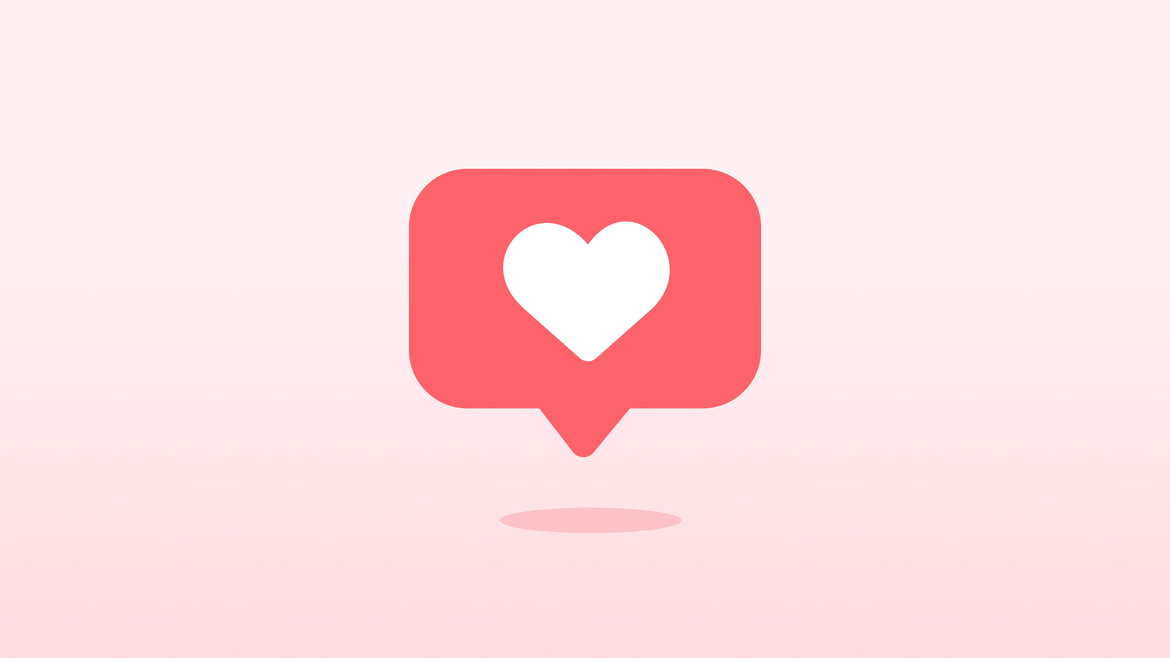Introduction to Push Notifications
In the rapid-paced digital world, staying connected with users is paramount, and push notifications have emerged as a vital tool in achieving this. These succinct, timely alerts play a pivotal role, not just in conveying crucial information, but also in enhancing the user experience.
In a previous piece on our blog titled Unlocking Higher Conversion Rates Through Mobile App Development, we delved into how mobile apps, with their capability to offer personalized user experiences and essential analytics, serve as potent conversion magnets. A substantial part of that transformative power can be attributed to the effective use of push notifications. However, there’s a fine line between engaging and overwhelming your users.
A telling survey from June 2021 unveiled that a staggering 42% of smartphone users in the United States modified their in-app settings when bombarded with excessive push notifications. This highlights the importance of following a well-established guide. Sending push notifications is not just about the frequency, but also about delivering value at the right moment. This guide is designed to navigate you through the intricacies of push notifications, ensuring you strike that perfect balance.
What are Push Notifications?
Push notifications, in essence, are brief messages or alerts dispatched from an application or website to a user’s device. Depending on the device settings, these can appear on the lock screen, notification center, or as banners. They serve multiple purposes, from informing users about the latest updates to nudging them toward specific actions or engagements.
A Brief History
The evolution of push notifications traces back to the early days of smartphones. Originally, they were simple text messages, but as technology progressed, they transformed into rich notifications equipped with images, videos, and interactive buttons. As the digital ecosystem grew, so did the range of devices receiving these notifications, encompassing tablets, smartwatches, and even desktops.
Technical Overview
At their core, push notifications function on a publish-subscribe model. Once a user consents to receive notifications from an application:
- The app obtains a unique token from the operating system’s cloud service (like Apple’s APNs for iOS or Google’s FCM for Android).
- This token gets stored on the app’s server.
- When there’s a need to send a notification, the app’s server sends a request with the message and the token to the OS’s cloud service.
- The cloud service then pushes the notification to the user’s device using the token as an address.
However, the technicalities of sending push notifications can get intricate, especially when you’re aiming for personalized, timed, and segmented messages. It involves understanding user behavior, utilizing APIs, managing databases, and integrating various platforms and tools. That’s why it’s vital to get well-acquainted with the process, ensuring your notifications are not just dispatched but also well-received.
Begin Your Digital Transformation Journey
Customized Strategies to Lead Your Business into the Digital Age
Explore Digital TransformationBenefits of Using Push Notifications
Incorporating push notifications into your digital strategy is more than just a trend; it’s a means to unlock tangible benefits for both your brand and users. Whether you’re a startup or an established enterprise, understanding these benefits can pave the way for meaningful engagements and consistent growth.
Enhancing User Engagement
- Immediate Connection: Push notifications bridge the gap between you and your users. A well-timed alert can serve as a reminder, bringing users back to your app or platform, especially if they haven’t engaged in a while.
- Personalized Touch: With the right analytics and user data, push notifications can be tailored for individual users. From personalized offers to birthday wishes, these messages can create a sense of belonging.
- Interactive Content: Modern push notifications are no longer confined to texts. Incorporating images, GIFs, or even videos can make your messages more captivating and interactive.
Immediate Delivery of Important Information
- Real-time Updates: Whether it’s a flash sale, breaking news, or a critical system update, push notifications ensure your users are informed instantly.
- Clear Call-to-Action: With concise messages and clear CTAs, you can direct users to specific actions, be it checking out a new product, renewing a subscription, or participating in an event.
Strengthening User Retention
- Consistent Touchpoints: Regular, value-driven notifications can keep your brand top-of-mind, fostering brand loyalty.
- Feedback Loops: Using push notifications for feedback surveys or ratings can provide invaluable insights, letting users know that their opinions matter.
- Promotions and Rewards: Loyalty programs, exclusive deals, or referral bonuses conveyed through push notifications can encourage repeat engagements and long-term user retention.
Harnessing the power of push notifications is akin to having a direct line to your users. When leveraged correctly, they can transform passive users into active participants, drive conversions, and foster a sense of community. In the next section, we’ll delve deeper into the ‘how-to’ of sending push notifications, ensuring you have a tactical roadmap to optimize this potent communication channel.
How to Send Push Notifications
Incorporating push notifications into your digital strategy requires a structured approach. From selecting the right platform to crafting compelling content, each step holds its significance. Let’s start by exploring the foundation of this process: choosing the right platform.
Experience the Power of Mobile Application Development
Transformative Mobile Solutions for Your Business Growth
Explore Mobile App DevelopmentChoosing the Right Platform
The platform you opt for will greatly influence your push notification strategy’s success. It should align with your business needs, budget, and technical capabilities. Here’s a guide to help you make an informed decision:
- Understand Your Target Audience: Before diving into platform specifics, determine who your primary users are. Are they predominantly on Android, iOS, or both? Are you targeting desktop users as well? Your platform should cater to where your audience resides.
- Budgetary Considerations: While some platforms offer free tiers, others might charge based on the volume of notifications or the number of active users. It’s crucial to understand the pricing structure and ensure it aligns with your expected usage.
- Integration Capabilities: Consider how seamlessly a platform can be integrated into your existing tech stack. Some platforms offer SDKs for easy integration, while others might require more hands-on coding.
- Feature Set: Not all platforms are created equal. Look for features like segmentation, A/B testing, analytics, and personalized messaging. Determine which features are crucial for your business needs and which are ‘nice-to-haves’.
- Scalability: As your business grows, your notification needs will evolve. Ensure the platform you choose can handle increased volumes and offers the flexibility to adapt to changing requirements.
- Popular Options to Consider:
- Firebase Cloud Messaging (FCM): A free platform offered by Google, FCM provides reliable and efficient connection solutions for Android, iOS, and web applications.
- OneSignal: A versatile platform known for its user-friendly interface, robust analytics, and segmentation capabilities. It offers both free and premium tiers.
- Airship: Catering to large enterprises, Airship offers a comprehensive suite of engagement tools, including push notifications, in-app messaging, and automation.
- Pusher: Ideal for real-time web applications, Pusher provides easy-to-use APIs and a scalable infrastructure.
Making the right choice when it comes to your push notification platform is like laying the foundation of a building. It will determine the stability, efficiency, and future adaptability of your notification strategy.
Setting Up Your Push Notification System
Once you’ve chosen the optimal platform for your needs, the next step is to establish the infrastructure for sending push notifications. While the specifics can vary depending on the platform you’ve selected, the following offers a general guideline to get you started:
- Integration with Your App or Website:
- Mobile Apps: Most platforms will provide an SDK (Software Development Kit) which needs to be integrated into your mobile application. This typically involves adding some lines of code and configuring the settings in the platform’s dashboard.
- Websites: For web push notifications, you’ll usually need to add a service worker script and then prompt users for permission to send notifications.
- User Permission:
- Before you can send push notifications, users must grant permission. It’s essential to time this request well. Instead of asking right when the app is launched or the website is visited, consider waiting until the user has had a positive interaction or sees the value in receiving notifications.
- Always explain why you’re asking for permission. A brief message highlighting the benefits can increase opt-in rates.
- Segmentation and Personalization:
- Use data analytics to segment your audience based on behavior, preferences, location, and other relevant criteria. This allows for more targeted and meaningful notifications.
- Set up personalized templates. For instance, using a user’s first name in the notification can make it feel more individualized.
- Designing Notification Content:
- Keep messages concise and clear.
- If the platform supports, incorporate rich media like images or interactive buttons to increase engagement.
- Ensure the notification has a clear call-to-action, guiding users on the next steps.
- Scheduling and Frequency:
- Depending on the platform, you might have the option to schedule notifications. Use this to time your messages based on user analytics, like when they’re most active.
- Keep an eye on frequency. Too many notifications can lead to user fatigue, while too few might render your efforts ineffective.
- Testing and Iteration:
- Before rolling out to your entire audience, conduct A/B tests with different messages, designs, and timings to see what resonates best.
- Regularly review your analytics. Platforms often provide insights on delivery rates, open rates, and user engagement. Use this data to refine your strategy.
Setting up an effective push notification system is akin to fine-tuning an instrument. It requires constant attention, iteration, and adaptation to ensure you hit the right notes with your audience.
Creating Effective Notification Content
Crafting the perfect message for your push notifications requires a mix of creativity and strategy. Your content should not only capture attention but also offer tangible value to the recipient. Here’s how to ensure your push notifications hit the mark every time:
- Start with a Strong Headline:
- Your headline is the first thing users will see. Make it catchy, relevant, and concise. Ideally, it should encapsulate the essence of the notification in just a few words.
- Maintain Brand Consistency:
- Your notifications are an extension of your brand. Ensure they reflect your brand’s tone, voice, and values. Whether you opt for a formal tone, a playful one, or somewhere in between, stay consistent.
- Add Value:
- Every notification should offer something of value to the recipient, whether it’s information, a discount, a reminder, or entertainment. Avoid sending messages just for the sake of it.
- Incorporate Emojis and Rich Media:
- Emojis can make your notifications more engaging and relatable. But use them judiciously, ensuring they align with your brand and message.
- If your platform supports it, add images, GIFs, or videos to make your notifications visually appealing.
- Personalize the Message:
- Users are more likely to engage with notifications that feel personal. Use data to address users by their name, mention recent interactions, or tailor offers based on their preferences.
- Clear Call-to-Action (CTA):
- What do you want the user to do upon receiving the notification? Whether it’s reading an article, checking out a sale, or updating their app, your CTA should be unmistakable.
- Avoid Information Overload:
- While it’s essential to convey your message, remember the space and attention span you’re working with. Keep it short, sweet, and to the point.
- Respect Time Zones and Schedules:
- If your audience is global, consider their time zones. It’s ineffective (and annoying) to receive a notification in the middle of the night.
- For local audiences, avoid sending notifications during typical off-hours or times when they’re less likely to engage.
Crafting stellar push notification content is both an art and a science. By understanding your audience’s preferences, studying analytics, and adhering to these best practices, you can maximize engagement and conversion rates.
Design for Success with Stunning UX/UI From Our Team
Investing in UX Design Can Yield a Return of Up to $100 for Every $1 Spent
Discover UI/UX DesignWhen to Send Push Notifications
Timing can be a decisive factor in the success of your push notifications. Even if you’ve crafted the most engaging content, sending it at an inopportune moment could result in missed opportunities. Here, we’ll explore the importance of timing and the factors that can influence when your notifications are most impactful.
Best Times of the Day
Finding the ideal time to send push notifications requires a blend of general best practices and data-driven insights specific to your audience. Here are some guidelines to consider:
- Morning Commute (7 am – 9 am):
- Many users check their phones first thing in the morning or during their commute. It can be an effective window, especially for news or daily updates. However, avoid the very early hours to prevent waking users.
- Lunch Break (12 pm – 2 pm):
- As people take breaks from work, there’s an increased likelihood of them engaging with their phones. Notifications related to lunch deals, midday news updates, or light entertainment can be effective during this slot.
- After Work (5 pm – 7 pm):
- As the workday winds down, many are more receptive to shopping deals, entertainment content, or other recreational app engagements.
- Late Evening (8 pm – 10 pm):
- Before bedtime is another window where users might be winding down and checking their devices. Consider this slot for reading materials, relaxation-focused apps, or planning for the next day.
- Avoid Late Nights (after 10 pm):
- Respect your users’ downtime. Sending notifications late into the night can be perceived as intrusive and may lead to them turning notifications off or uninstalling the app.
- Utilize User Data:
- While the above are general best practices, it’s imperative to study your users’ behavior. Use analytics to determine when your audience is most active on your app or website. Tailor your notification schedule accordingly.
- Consider Time Zones:
- If your audience spans multiple time zones, ensure your notifications are sent at appropriate local times. Many push notification platforms offer features to automate this process.
Remember, there’s no one-size-fits-all answer to the perfect timing. Continual testing, coupled with data analytics, will help you refine your strategy and discover when your audience is most receptive.
Event-Driven Notifications
Beyond the daily rhythms, there are specific events or user actions that can serve as triggers for push notifications. These event-driven notifications can be incredibly impactful as they’re highly relevant and timely. Here’s how to harness the power of events to boost user engagement:
- User Behavior Triggers:
- Abandoned Cart: If a user adds products to their cart but doesn’t complete the purchase, a well-timed reminder can prompt them to finish the transaction.
- Milestone Achievements: For apps that involve gaming, learning, or fitness, sending a congratulatory message when a user achieves a milestone can boost motivation.
- Content Recommendations: If a user recently watched a movie or read an article on your platform, recommend related content to keep them engaged.
- Transactional Notifications:
- Order Updates: If you run an e-commerce platform, notify users when their order is processed, shipped, or out for delivery.
- Booking Confirmations: For service-based apps, send a confirmation notification when a booking is made and reminders leading up to the appointment.
- User Status Updates:
- Profile Completeness: If a user’s profile is incomplete, a nudge encouraging them to finish the setup can be beneficial.
- Subscription Renewals: Remind users when their subscription is about to end and offer incentives for renewing.
- External Triggers:
- Location-based Offers: If a user is near one of your physical stores or an event you’re hosting, send them a special offer or invitation.
- Real-time Alerts: For news or weather apps, send notifications based on breaking news or significant weather changes in the user’s location.
- Feedback and Reviews:
- After a user has made a purchase or used a service, prompt them to leave feedback or a review. This not only helps with user engagement but also boosts trust and credibility for your platform.
- Optimize Frequency:
- While event-driven notifications are timely, ensure you’re not overwhelming users. It’s essential to strike a balance and prioritize which events warrant a notification.
Event-driven notifications act as powerful tools in the realm of user engagement because of their innate relevancy. When implemented judiciously, they create touchpoints that resonate with users, driving action and deepening their connection with your platform.
Frequency Matters
While the content, timing, and relevance of your notifications are paramount, the frequency with which you send them cannot be overlooked. Striking the right balance ensures you stay at the forefront of users’ minds without becoming a nuisance. Here’s a guide to getting your frequency just right:
- Understand User Preferences:
- Some users might welcome daily updates, while others prefer weekly digests. Offering customizable notification settings allows users to choose their preferred frequency, leading to increased satisfaction.
- Segment Your Audience:
- Not all users are created equal. Segmenting your audience based on engagement levels, preferences, and behaviors can help tailor the frequency of notifications. For instance, power users might appreciate more frequent updates than casual users.
- Quality Over Quantity:
- It’s better to send fewer, high-quality, and relevant notifications than to bombard users with frequent, less meaningful messages. Ensure that every notification offers value.
- Monitor Opt-Out Rates:
- Keep a close eye on the number of users who opt out of your notifications. A spike in opt-outs can be a clear signal that you’re over-communicating.
- Utilize Quiet Hours:
- Respect users’ downtime by setting “quiet hours” during which notifications are paused. This ensures you’re not disturbing users during typically inconvenient times, like late nights or early mornings.
- Consider the Channel:
- The appropriate frequency might vary based on the channel. For instance, while daily emails might be considered excessive, daily push notifications or in-app messages could be deemed acceptable if they’re relevant and engaging.
- Review and Adjust:
- Regularly analyze your push notification metrics to gauge user engagement and response. Adjust your frequency based on these insights and user feedback.
The frequency of push notifications plays a pivotal role in determining how users perceive your brand. Being overly aggressive can lead to users muting notifications or even uninstalling your app. Conversely, being too passive might cause missed opportunities for engagement. It’s a delicate dance, but with data-driven decisions and user-centric considerations, you can find the rhythm that resonates best with your audience.
Challenges and Pitfalls of Push Notifications
As potent as push notifications can be in driving engagement and fostering user loyalty, there are also challenges and pitfalls that businesses must navigate. By being aware of these potential missteps, you can design a more effective and user-friendly notification strategy.
Overwhelming Users
One of the most common pitfalls in the realm of push notifications is inundating users with too many messages. Here’s a deeper dive into the risks of overwhelming your audience and how to avoid them:
- Increased Opt-Out Rates:
- Bombarding users with excessive notifications can quickly lead to fatigue. As a result, they might disable notifications or, in extreme cases, uninstall your app altogether.
- Diminished Brand Perception:
- If users feel they’re being spammed, it can harm your brand’s reputation. They may begin to perceive your brand as intrusive or desperate for attention, undermining trust and loyalty.
- Decreased Engagement Rates:
- Contrary to what some might believe, sending more notifications doesn’t necessarily translate to more engagement. Over-notification can cause users to ignore your messages, rendering them ineffective.
- Potential Penalties:
- Some platforms and operating systems have guidelines and best practices for push notifications. Overstepping these can lead to penalties or restrictions.
- Strategies to Counteract:
- User Feedback: Periodically gather feedback on your notification strategy. This can be done through surveys or in-app feedback tools.
- Limit Daily Notifications: Set a cap on how many notifications a user receives in a day, ensuring you prioritize the most important messages.
- Adopt a User-Centric Approach: Always ask yourself if a notification truly adds value to the user’s experience. If not, reconsider sending it.
- Use Data Wisely: Analyze user behavior to gauge when they’re most active and receptive. Tailor your notification frequency based on these insights.
Being aware of the risks associated with overwhelming users is the first step in crafting a balanced notification strategy. As we continue, we’ll explore other challenges and pitfalls, offering guidance on how to navigate them for optimal user engagement.
Experience Expert IT Consultancy
Transformative Strategies for Your Technology Needs
Discover IT ConsultingIgnoring User Preferences
Push notifications should feel like a personalized touchpoint, not a one-size-fits-all broadcast. Overlooking individual user preferences can be detrimental to your notification strategy. Here’s why it matters and how to ensure you’re respecting user choices:
- Loss of Personal Connection:
- Users are more likely to engage with notifications that feel tailored to their preferences and behaviors. Ignoring their choices can lead to a disconnect and a perception that your brand doesn’t value them.
- Increased Irrelevance:
- By not considering user preferences, you risk sending messages that have little to no relevance to the recipient. This can decrease the effectiveness of your notifications and lead to higher dismissal rates.
- Decline in User Satisfaction:
- Users expect a degree of control over their app experiences. Not providing customization options or ignoring set preferences can lead to frustration and a decline in overall app satisfaction.
- Potential Privacy Concerns:
- Not respecting user choices, especially regarding data preferences, can raise privacy concerns and put you at risk of non-compliance with data protection regulations.
- Strategies to Uphold Preferences:
- Preference Center: Offer a dedicated section within your app where users can customize their notification settings, from frequency to topics of interest.
- Onboarding Choices: During app onboarding, ask users about their notification preferences. This not only sets the tone for a personalized experience but also ensures you’re aligning with their expectations from the start.
- Periodic Check-ins: Every so often, prompt users to review and update their notification preferences. This ensures you’re always in tune with their evolving needs and interests.
- Adapt to Behavior: Use analytics to understand user behavior and automatically adjust notification settings. For instance, if a user frequently dismisses notifications about a specific topic, consider reducing or eliminating that category from their notifications.
Recognizing and upholding user preferences is at the heart of a successful push notification strategy. It showcases your brand’s commitment to delivering value and respecting users, fostering a stronger, more positive relationship between you and your audience.
Not Optimizing for Different Devices
In today’s digital ecosystem, users access apps and services from a plethora of devices, ranging from smartphones and tablets to smartwatches and even smart TVs. Failing to optimize push notifications for various devices can lead to inconsistent user experiences and missed engagement opportunities. Let’s delve into the nuances of this challenge:
- Inconsistent Visual Display:
- A notification that looks perfect on a smartphone might not render correctly on a smartwatch or web browser. This can lead to truncation of content, misalignment of visuals, or even crashes in worst-case scenarios.
- Varied Interaction Paradigms:
- The way users interact with a notification on a smartphone differs from how they’d interact with it on a wearable device. Ignoring these nuances can result in unresponsive or clunky user experiences.
- Differing Sound and Vibration Patterns:
- What sounds subtle and non-intrusive on a mobile device might come off as loud and jarring on another device. Similarly, vibration patterns may vary, potentially causing user discomfort or annoyance.
- Limited Feature Sets on Some Devices:
- Not all devices have the same capabilities. For instance, an interactive push notification might work seamlessly on a modern smartphone but may not function at all on older models or more limited devices.
- Strategies for Device Optimization:
- Responsive Design: Ensure your notifications employ a responsive design that adapts to different screen sizes and resolutions. This ensures content displays correctly across devices.
- Device-Specific Testing: Regularly test your notifications on a variety of devices, ensuring compatibility and consistent user experiences.
- Customize Interactions: Tailor interaction mechanisms based on the device. For example, a swipe action on a smartphone could translate to a tap on a smartwatch.
- Consider Device Capabilities: When designing notifications, be mindful of device limitations. Avoid complex interactions or high-resolution graphics for devices that might not support them.
- Feedback Loop: Encourage users to report issues or inconsistencies they encounter across devices. This feedback is invaluable in refining your multi-device notification strategy.
By taking a holistic approach that considers the vast landscape of devices in the market, you position your brand to deliver consistent, high-quality experiences irrespective of the medium. As the IoT era dawns, with even more devices joining the mix, such optimization becomes not just desirable, but essential.
Future of Push Notifications
As we look beyond the current landscape, push notifications are poised for further evolution. The intersection of technological advancements, user behavior shifts, and innovative approaches promises a dynamic future for this engagement tool. Here’s a glimpse into what the future might hold:
Advanced Personalization Through AI
As Artificial Intelligence (AI) and Machine Learning (ML) become more integrated into everyday technologies, they will play a pivotal role in shaping the next generation of push notifications.
- Behavior Prediction:
- Advanced algorithms will not only analyze past behavior but predict future actions, allowing for proactive and incredibly tailored notifications.
- Dynamic Content Creation:
- AI-driven tools might autonomously generate notification content based on user preferences, current events, or even the mood inferred from their recent interactions.
- Adaptive Frequency:
- ML models can adjust the frequency of notifications in real-time based on user engagement levels and external factors, ensuring optimal engagement without overwhelming users.
Integration with Augmented Reality (AR) and Virtual Reality (VR)
As AR and VR technologies become more mainstream, push notifications will adapt to these immersive environments.
- Spatial Notifications:
- In AR/VR spaces, notifications could appear as elements within the environment, providing a more organic and engaging way to interact with them.
- Gesture-based Interactions:
- Users might dismiss or interact with notifications using gestures, eye movements, or voice commands, making the experience more intuitive.
- Real-world Context:
- AR-driven push notifications can overlay relevant information onto the real world. For instance, as you walk past a cafe, you might receive a notification about a discount, visualized directly on the cafe’s storefront through AR glasses.
H3: Enhanced Security Features
As cybersecurity threats continue to evolve, the push notification systems of the future will place an even greater emphasis on security.
- Biometric Authentication:
- Before displaying sensitive information, notifications might require fingerprint or facial recognition, ensuring privacy and security.
- Blockchain Technology:
- The decentralized nature of blockchain can be harnessed to create transparent and tamper-proof notification systems, especially useful for critical notifications like banking or health alerts.
- Self-destructing Messages:
- For extremely sensitive notifications, future systems might incorporate messages that automatically delete after being read, leaving no trace behind.
The future of push notifications looks incredibly exciting, teeming with innovations that will redefine user engagement. By staying updated with these trends, businesses like HyperSense can remain at the forefront, harnessing the power of notifications to create memorable and impactful user experiences.
Making Product Discovery Clear and Accessible
Transform Concepts into Products in Four Weeks with Our Proven TechBoost Program
See Product Discovery ServicesHarnessing the Power of Push Notifications: Conclusion
In the ever-evolving digital realm, push notifications have proven to be invaluable tools for businesses aiming to foster user engagement, improve retention, and drive conversions. As we’ve explored, their effectiveness isn’t merely about sending a message but crafting the right message, delivered at the right time, tailored to individual preferences, and optimized across devices.
HyperSense, in its quest to stay at the cutting edge of software consultancy and development, recognizes the transformative potential of push notifications. As highlighted in our earlier article on Unlocking Higher Conversion Rates Through Mobile App Development, mobile strategies play a central role in achieving business objectives.
However, as the 2021 survey underscored, there’s a delicate balance to maintain. Overstep with frequency or relevance, and users may not just mute the notifications but could distance themselves from the app altogether. Respect their time, preferences, and device choices, and you pave the way for a loyal and engaged user base.
The horizon is beaming with technological advancements, from AI-driven personalization to immersive AR/VR integrations. As push notifications continue to intertwine with these innovations, they will offer even more dynamic ways to connect with users.
In conclusion, the journey of mastering push notifications is a continuous one, marked by learning, adaptation, and innovation. Businesses that listen, analyze, and iterate on their notification strategies stand to gain the most, turning brief digital nudges into lasting user relationships.
Key Takeaways: Mastering the Art of Push Notifications
To wrap up our comprehensive guide, let’s distill the essentials of what we’ve covered about push notifications:
- Understanding Push Notifications:
- Push notifications are messages sent directly to a user’s device from an app or website, serving as powerful tools for engagement, retention, and conversion.
- Choosing the Right Platform:
- Depending on your target audience and business goals, select a platform like Firebase Cloud Messaging, OneSignal, or Airship to facilitate your push notification strategy.
- Crafting Effective Content:
- Notifications should be concise, relevant, and compelling. Personalization plays a key role in increasing their effectiveness.
- Timing is Crucial:
- Knowing when to send notifications, be it specific times of the day or event-driven triggers, can significantly impact engagement rates.
- Respecting Frequency:
- It’s essential to strike a balance, ensuring you’re not overwhelming users with too many notifications or leaving them in the dark with too few.
- Challenges and Pitfalls:
- Overburdening users, ignoring their preferences, or failing to optimize for different devices can hinder the success of your push notification strategy.
- The Exciting Future:
- Innovations like AI-driven content, AR/VR integrations, and enhanced security features promise a dynamic evolution for push notifications in the coming years.
- Always Prioritize the User:
- Above all, respecting user preferences, understanding their behavior, and continuously iterating based on feedback are paramount for a successful push notification strategy.