Migration to the cloud has become a strategic priority for companies seeking to operate efficiently in the digital era. This is a go-to guide that explains what cloud migration is all about, why it is significant, the different types of migrations, and how to perform an effective cloud migration. Our primary cloud platform is Amazon Web Services (AWS), as it is a market leader with a robust migration toolset. You will learn about the typical problems (and their solutions) and receive guidance on selecting a suitable partner that matches your requirements.
Digital Transformation for Competitive Advantage
Empowering Your Business with Tailored Digital Solutions
Explore Digital TransformationWhat Is Cloud Migration and Why Is It Important?
Cloud migration refers to the act of transferring a company’s digital property, services, databases, computerized data, and applications partially or entirely to the cloud. Simply put, it implies the movement of data and IT workloads off on-premises infrastructure (or an older cloud environment) to a newer cloud environment. That might mean shifting out of a local data center into a public cloud environment, or even out of the assets of one cloud provider into those of another. This aims to use the cloud’s on-demand infrastructure to enhance business results.
Why does cloud migration matter?

Over the past few years, businesses have intensified their integration of cloud technology to redefine their services and mitigate uncertainty. Moving to the cloud-based systems opens a list of advantages that significantly contribute to the competitiveness and bottom line:
Cost Savings
Cloud-based running workloads can save a significant Total Cost of Ownership (TCO) compared to physical data centers. Businesses reduce expenditures on hardware, power, and cooling, and on-site maintenance. You only pay for what you use, and this prevents over-provisioning. This pay-as-you-go model, combined with the cancellation of capital-intensive investments, makes IT expenditure more predictable and effective.
Scalability & Flexibility
Cloud platforms have infinite capacity that you can add to or reduce at any time. This implies that IT resources (compute, storage, etc.) can grow to accommodate any surge in demand or shrink during downturns without human maintenance. Fixed on-premises servers can hardly be this elastic. It helps to level the playing field in a way that even smaller businesses have access to enterprise-level resources at their demand.
Agility & Speed
Cloud migrations usually speed up deployment and development cycles. Teams can create new environments to test and deploy applications quickly within minutes. A cloud-first business can react to new challenges or opportunities faster than before because it can roll out updates and new services significantly quicker than a traditional setup. This flexibility in providing technological solutions and the ability to adjust to market changes are key factors in digital transformation.
Reliability & Business Continuity
The major cloud service providers have redundant and failover networks of data centers worldwide. They include high-uptime Service Level Agreements and built-in disaster recovery. Migration makes businesses less prone to downtimes: backups and replications are taken care of by cloud providers; downtimes are less frequent, and recovery after them takes a shorter time. That is, the resiliency of the cloud allows your services to be available to customers even when one of the servers or sites fails.
Security & Compliance
Leading cloud providers spend a lot of resources on security with encryption, multi-factor authentication, 24/7 surveillance, and frequent audits. They are also current on industry certifications and compliance requirements (e.g., ISO, SOC, GDPR, HIPAA), which affords a hardened infrastructure to their clients. This implies that intelligent cloud architecture can even improve the security and compliance positions of businesses, provided that firms develop best practices in configuring and managing their cloud (because cloud security is a shared responsibility).
In addition to these advantages, the trend toward remote work after 2020 has also demonstrated cloud migration as a crucial concept. Cloud-based systems enable employees to work remotely and access applications and data from anywhere, facilitating distributed teams and ensuring business continuity in times of incidents like the COVID-19 pandemic. All of the above make cloud migration an essential element of contemporary IT strategy.
To learn how cloud infrastructure transforms business agility, refer to the Cloud Migration: Benefits, Strategy, and Best Practices article.
Types of Cloud Migrations: Data, Applications, and Infrastructure
Migrations are not always similar, and the object of migration may differ. On a larger scale, there are usually a few categories of cloud migrations depending on what exactly is being migrated:
Data Migration
This entails relocating databases, data warehouses, file systems, or big datasets to the cloud. Examples of data migration are moving customer records in an on-premises database to a cloud database service or moving terabytes of file storage to cloud object storage.
It usually needs extract-transform-load (ETL) procedures: pulling data from the previous system, mixing it into the cloud format or schema, and inserting it into the intended cloud storage. In data migration, data integrity and limited downtime are the most important. To simplify the process, techniques such as database replication or bulk data transfer (using tools such as AWS Database Migration Service or AWS Snowball to transport the data physically) are applied.
Application Migration
Application migration involves transferring software applications and their components to the cloud. This may include anything from migrating a single critical application to re-hosting an entire portfolio of enterprise applications. Companies frequently use one of the 6 Rs (or 7 Rs) strategies of cloud migration to every application: say, Rehosting (the process that involves lifting and shifting an app to the cloud with a few modifications) or Refactoring (the process of adjusting the code architecture to the cloud-native status). Practically, application migration can begin with a lift-and-shift to get short-term gains, followed by modernization, where the cloud services (such as replacing a self-managed database with a fully managed one) can be utilized. Other essential measures are compatibility testing, determining the cloud-ready apps, code modification, and redeployment and testing on the cloud. It is usually a good idea to move less critical or less complex applications first, prove the process, and then move on to more vital systems.
Cutting-Edge Custom Software Development for Your Success
Create Software That Meets Your Specific Requirements
Explore Custom SoftwareInfrastructure Migration
This entails relocating the supporting IT infrastructure to the cloud, such as the servers, networks, and complete data center infrastructural setups. During an infrastructure migration, you replicate or substitute on-premises hardware environments with cloud infrastructure (Infrastructure-as-a-Service). You may migrate physical or virtual servers into cloud virtual machines, or reconstruct network ( VPNs, subnets, load balancers ) configurations in the cloud.
The most common approach is to start by backing up the existing servers and configurations, and then proceed with provisioning the corresponding cloud solution and its configuration to replicate the on-premises infrastructure. Operating systems, networking, and security groups must be configured to enable the cloud environment to host your workloads. You are ready to start moving workloads when the cloud framework is done.
An effective infrastructure migration means that your applications will be supported by cloud VMs and services rather than local hardware, and your on-prem network is connected to the new cloud resources (if you work in a hybrid environment). Literally, it means creating a new physical place or environment in which you store your IT assets via cloud infrastructure and then populate it with the above-migrated applications and data.
It is essential to mention that not all migrations have to be fully completed; some may be hybrid or partial migrations, e.g., you may choose to retain sensitive data in an on-premises environment, but move applications, or you may have some legacy apps in a private cloud and other workloads in a public cloud. Another scenario is cloud-to-cloud migrations (e.g., switching from one cloud provider to another), which can be prompted by mergers or the desire to utilize certain services in another cloud. However, in very general terms, the difference between data, applications, or infrastructure (or all three) movement can guide you in the planning of the appropriate tools and methodology for your cloud migration project.
If you areconsidering whether to modernize or replace legacy applications, the article Off-the-Shelf vs. Tailored Software Solutions will help clarify the pros and cons.
Why AWS for Cloud Migration?
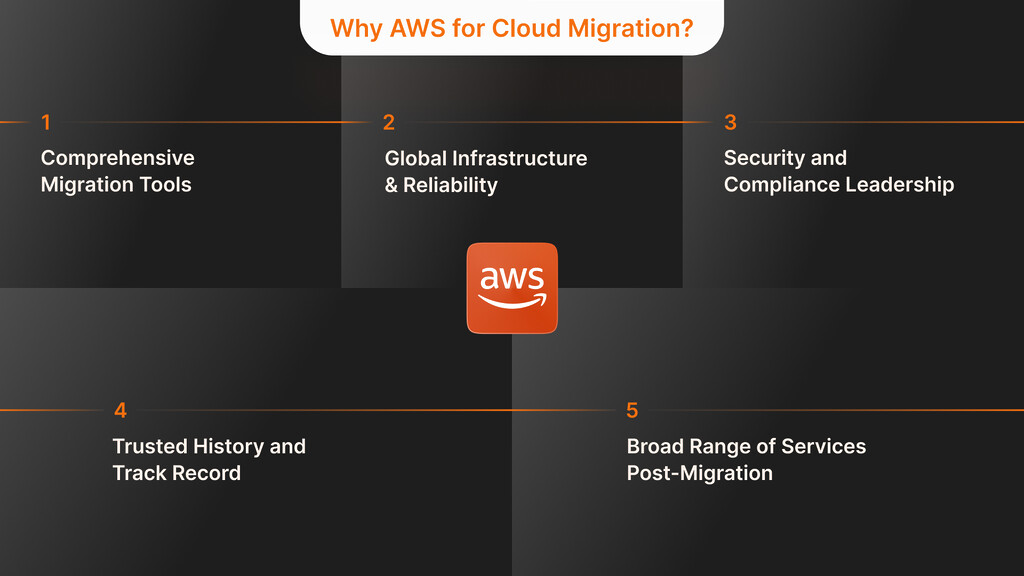
In the case of cloud migration services, Amazon Web Services (AWS) is often the platform of choice, and for good reason. AWS has the largest market share as a cloud provider, with an approximate 33% market share of the global cloud infrastructure market.
In Q3 2024, AWS held approximately 31% of the worldwide cloud spending, making it the market leader in the field. This leadership is supported by a massive user base: more than 1 million active customers utilize AWS, making it the most experienced company for large-scale cloud migrations. Key strengths of AWS for migration include:
Comprehensive Migration Tools
AWS offers a comprehensive set of services designed to simplify migration. For example, the AWS Application Migration Service automates lifts and shifts of servers into AWS (transforming your physical or virtual servers into AWS servers without changing them much).
AWS Database Migration Service (DMS) can be used to migrate databases to AWS in a continuous replication process, reducing downtime during cutover. AWS DataSync is an efficient way to migrate files or objects to the cloud in repositories of large files.
Discovery and planning tools are also available (e.g., AWS Application Discovery Service for inventorying on-premises systems), and there are specific programs to migrate legacy systems (e.g., the EMP program for migrating legacy Windows applications). In a nutshell, AWS probably has a service or tool covering each element of a migration, leaving little need for manual labor or third-party tools.
Global Infrastructure & Reliability
AWS’s cloud infrastructure covers dozens of regions and availability zones in different parts of the globe. This international presence allows you to move assets into a location that best suits your latency, regulatory, or business continuity needs.
AWS data centers are constructed in a redundant, fault-tolerant way. When your workloads are operational in AWS, you enjoy high availability and low latency, which is supported by the Amazon network. The migration to AWS can help many companies increase the reliability and responsiveness of their applications due to such factors as the content delivery network and multi-AZ architectures provided by AWS.
Security and Compliance Leadership
AWS enjoys a reputation for being secure. They work on a shared security model where AWS secures the underlying cloud, and the customer secures what they put in the cloud. AWS data centers and services are certified by dozens of requirements (HIPAA, PCI-DSS, FedRAMP, etc.), which may facilitate businesses’ fulfilling compliance requirements.
Moreover, AWS offers high-level security services (from identity management to encryption key management) that you can use during and after migration to secure data. Migration to AWS allows organizations to directly access these strong security features and best practices that AWS has integrated.
Trusted History and Track Record
AWS has already completed thousands of migrations and has since established practices (such as AWS Cloud Adoption Framework and Migration Acceleration Program) to help an organization navigate through the process. They also possess a wide range of approved partners. Indeed, more than 90% of the enterprises listed in the Fortune 100 and most of the enterprises listed in the Fortune 500 use the services and solutions of the AWS partners to meet their cloud-based initiatives.
This is to say that if you decide to adopt AWS, you are not alone, and you can get plenty of support. AWS also offers documentation, training, and even specific support plans so that migrations are successful. Their exposure to almost all industries and applications can be converted into best practices that the new adopters can adopt.
Broad Range of Services Post-Migration
The other reason you should consider AWS as the migration destination is that once you have completed the migration, you can continue modernizing and optimizing your environment with the help of the massive variety of cloud services that AWS offers (more than 200 services).
After migrating your apps and data into AWS, it is simple to access such services as AWS Lambda (serverless computing), Amazon RDS/Aurora (managed databases), Amazon S3 (scalable storage), analytics services, AI/ML services, and many others. This allows unending innovation. Moving to AWS is not a one-time migration; it is a gateway to an extensive toolbox of technologies that can be used to make further progress and drive digital transformation.
It is apparent that AWS’s market-leading technology, combined with mature tools and a vast support ecosystem, makes it a good option for a cloud migration. Naturally, each company has to analyze which cloud provider best fits its needs (other key players include Azure and Google Cloud). Still, the migration tooling and knowledge among AWS rivals are hard to beat.
(Pro tip: If you go with AWS, you might want to hire an AWS Partner Network consulting firm to help. AWS-partners, such as the one we will discuss below, have confirmed experience in AWS migrations and can make your way faster with their special knowledge.)
How to Plan a Successful Cloud Migration: Key Steps
A cloud migration may be risky without proper planning, so the planning and implementation processes should not be overlooked. In the following sections, we outline the steps a company can take to plan a migration. Each organization has a unique path to follow, but the following steps give an idea of the roadmap to follow:
1. Assess Your Current Environment and Define Goals
Begin with a comprehensive evaluation of your current IT environment (usually referred to as a cloud readiness assessment). Take inventory of all applications, databases, and servers being used and determine their dependencies. This discovery stage identifies what is possible to carry forward as-is and what may need to change.
Streamlining Your Path to Effective Product Discovery
Make Your Ideas a Reality in Four Weeks with Our Results-Driven TechBoost Program
See Product Discovery ServicesMeanwhile, articulate your business objectives of migration: Do you want to reduce expenses, enhance performance, allow employees to work remotely, or shorten release cycles? Clear goals will help you with the strategy. Bring together stakeholders throughout the business early on, including leadership, IT, operations, and even end-users, so you have a wide support base and a clear concept of what is driving the migration.
The other pitfall is migrating to the clouddue to a lack of a good business case; ensure that you describe the perceived business advantage (preferably with metrics or KPIs), e.g., cost savings objective or uptime enhancements. This step can also encompass a cloud readiness scorecard – an analysis of which apps are cloud-ready and which are not, and an evaluation of team skills (does your team do cloud, or will you need outside assistance?).
2. Plan Your Cloud Architecture and Strategy
When you are familiar with what you possess and want to become, devise a plan to get there. This includes choosing the target cloud environment and migration strategy on a per-workload basis. The most important questions that should be answered at this stage:
Deployment model (cloud)
It will be a complete migration to a public cloud, or a hybrid model where some systems remain on-prem (or in a private cloud) and others are moved to AWS? Identify whether any data has to stay on-premises to be compliant, which may require a hybrid configuration.
Cloud services model
In each component, you should choose whether to use IaaS (infrastructure-as-a-service, i.e., running your server on AWS), PaaS (platform-as-a-service, i.e., using a managed platform such as AWS Elastic Beanstalk or AWS RDS), or even SaaS alternatives.
To give a practical example, supposing you are already operating your database, will you rehost it (at IaaS) on an EC2 instance or migrate it to Amazon RDS (managed database PaaS)? The selection of the level of abstraction can be cost-effective and maintenance-intensive.
Migration strategy (the “Rs”)
Under the above, classify each application or system based on a migration strategy. The popular ones are Rehost (Lift-and-Shift), the easiest and quickest, requiring minimum changes; Replatform makes some optimizations (e.g., swap self-hosted database with a DB-as-a-service); Refactor rebuilds parts of the application to work in the cloud (more work, but allows access to cloud-native benefits); or Replace decommission or substitute with an SaaS solution. In specific systems, the strategy may be to Retain (keep it as is, possibly to migrate it later) or Retire (drop it entirely if it is unnecessary). Record the selected procedure for every significant workload.
Target architecture and services
Architect your cloud. This would involve selecting the AWS services and instance types to deploy, configuring networking (VPC, subnets, VPN/Direct Connect to on-premises), setting up security groups and IAM roles, and planning for high availability (e.g., deploying across multiple AWS Availability Zones). What you are doing is blueprinting your new destination, your future state in the cloud. The design also must be according to AWS best practices (such as Well-Architected Framework) to be secure, perform well, and be resilient.
Timeline and phases
Come up with a high-level migration plan that breaks the migration into manageable waves. Find out what can be accomplished quickly or with low risks and do it first, followed by more complicated migrations. Order sequences: You can initially move core infrastructure and development environments, and then production systems.
Develop an approximate schedule of milestones (proof of concept, pilot migration, major cutover, etc.) using business calendars to ensure that any significant activity does not coincide with critical business times.
It is prudent to include cloud experts at the planning stage. At this point, many organizations engage cloud migration consultants in co-creating the strategy. The planning process may be tedious, but it is essential that a well-conceived plan with executive endorsement acts as a guide and avoids confusion in the future. Actually, failure to plan is one of the leading causes of cloud migration failures.
3. Prepare the Cloud Environment (Infrastructure Setup)
With a strategy, you can start configuring your target cloud environment on AWS. Consider this as the creation of the landing zone for your workloads. The most important activities are:
Provision cloud resources
Now, begin to build the cloud infrastructure using your design. Configure your AWS accounts and necessary VPCs (virtual private clouds), subnets, security settings, and identity access management (IAM) roles. Create VMs (EC2 instances), storage volumes, and other services on demand to reflect the scale your applications will need. This is commonly automated and made consistent with Infrastructure as Code (IaC) tools (such as AWS CloudFormation or Terraform).
Establish network connectivity
Set up networking so your on-premises environment can talk to the AWS environment (in case of a hybrid migration). This may include establishing a VPN tunnel, AWS Direct Connect, and routing. Also, in advance, configure DNS entries, load balancers, and content delivery (CloudFront) or firewall (AWS security groups, network ACLs) settings.
Apply security and compliance controls
Apply security fundamentals to the cloud before relocating sensitive information or applications. This amounts to establishing encryption (have AWS KMS keys or SSL certificates prepared in case they are necessary), logging/monitoring (AWS CloudTrail, CloudWatch), and basic security policies. If your organization has any compliance requirements, make sure that you align the cloud configs with them (e.g., you should turn on data-at-rest encryption or enable audit trails).
Backup and protect current systems
When you are about to go to the real migration, ensure you have backed up your current systems. Make a data backup or machine image of a vital server. This gives you a backup net: Should anything go wrong during the migration process, you can use the backups and roll back. Experts say that having the existing environment easily accessible and not subject to loss is the key to avoiding disastrous downtime during the migration process.
Pilot testing
At thisstep, some organizations will conduct a small pilot migration as a test run. For example, it is possible to migrate a non-critical application or a sample part of data to AWS and observe the process in action. This can be used to confirm network connections, security configurations, and runbooks. Pilots will teach you what you can put into practice before the wholesale migration and will help you feel confident in the new environment.
4. Migrate Your Applications and Data
This is the implementation stage when you begin transferring the workloads as planned. It is usually carried out in stints to reduce the risk. This is how to go about it:
Begin with less critical components
Where possible, migrate in increments. For example, move the staging environment or a particular service first instead of the whole production system at once. This will enable you to experiment with the cloud environment with actual workloads and solve any problems on a small scale.
Rehost / Install applications
Deploy your applications to the AWS environment following the strategies you have chosen. In case of a rehost (“lift-and-shift”), you may rely on tools like AWS Application Migration Service to move server images across and spin them up in AWS. If you need to refactor, you will launch the new version of the application in the cloud. Move each application (or each service) separately (or one at a time), confirm that it is operating in AWS, and then move to the next one, preventing a big bang failure. The key is to test every application when it goes live on AWS to ensure it works correctly in the new environment.
Data migration and synchronization
You will typically configure a replication of on-prem databases and data stores to the cloud. Some of the tools include AWS DMS, which you can use to continuously replicate the changes in your source database to the cloud database to enable you to migrate with limited downtime. For file data, you could apply AWS DataSync or upload in batch to an S3 bucket. It is typical to transfer the data in bulk at the beginning, and then periodic delta syncs before cutover. Data integrity should be ensured through comparing records/hashes and tests at every level of extract-transform-load to identify anomalies.
Maintain parallel environments (if feasible)
During migration, several businesses operate the old (on-prem) and new (cloud) environments side by side over time. This enables checking and secure backup. For example, you may have the on-prem database read-only. Conversely, the cloud database gets slowly updated, or a small proportion of user traffic is sent to the cloud deployment to observe the performance. This step may add short-term costs to your budget (you will have two environments active), but it will significantly reduce the risk.
Troubleshoot and refine
There is a high chance that you will face some problems. Either an application requires a configuration change to operate on AWS, or a component is not performing as intended. Monitor with monitoring tools, wait to see errors or performance bottlenecks, and repair problems when they occur. Migrations to the cloud are iterative; you migrate, test, fix, and then continue the process. You should be ready to stop and solve problems instead of moving on. Audit and learn everything by tracking it in a migration log.
IT Consultancy Designed Around Your Business Objectives
Expert Guidance to Optimize Your Technology Strategy
Discover IT ConsultingLearn what an ideal on-premises to cloud migration project looks like, including discovery, planning, and optimization. In a staged process: (1)Identify and evaluate the on-prem footprint (apps, VMs, data, etc.), (2) Map dependencies and requirements, (3) Plan optimizations and select the appropriate cloud model (IaaS/PaaS/SaaS per workload), (4) Figure out the best cloud provider/services per workload (e.g. AWS services) and establish the strategy, (5) Migrate to the cloud in phases and rework the strategy as necessary.
5. Test, Cut Over, and Optimize
Once the components are migrated, the last step is to fully migrate to the cloud and decommission the old systems (assuming that it is the final objective). To do so with confidence:
Comprehensive testing
Deploy the integrated system in the cloud for testing. This involves the functional testing (is all the functionality in each of the applications working in the cloud), performance testing (are the response times, throughput, as expected), and security testing (validate that the permissions, encryption, and access controls are all in the proper position). Where possible, carry out user acceptance tests using actual users to identify any usability problems. Compare the cloud system’s performance with the old system’s benchmark, just to make sure you have either achieved it or even surpassed it.
Minimize downtime during cutover
Properly plan the last switch. You cannot avoid some downtime, but you can reduce it. Some strategies are to prepare the cutover during off-peak times and to do a freeze on the on-prem systems (stop changes) immediately before the final synchronization. A final incremental data sync should also be performed to ensure that the cloud has all the new data, and then the user traffic can be switched to the cloud environment.
Most professionals suggest a dry run of the cutover – a rehearsal where you practice the procedures and timing – so you will not go blind when the real thing comes. Also, you may want to consider making use of a reverse proxy or a DNS switch that will enable you to redirect all the users to the new cloud environment as soon as it is prepared.
Have a rollback plan
No matter how well it is planned, something seriously wrong might happen during the final cutover, so you should have a fallback. A rollback plan may include maintaining the old environment for a short period and a means to redirect traffic back to the old environment.
Specify the conditions under which a rollback would be called (e.g., critical errors occurred in the first hour), and by whom that decision would be made. The team will be less stressed during cutover, knowing that a rollback can be done if necessary. In many cases, rollback will not be required provided there is enough testing; however, it is a vital safety net.
Post-migration cleanup
After the new cloud system is up and running, dismantle or destroy the ancient systems. However, do it when you are sure of the new environment. You can store VMs or databases that have read-only copies temporarily as a backup. At some point, you will desire to shut down old servers to prevent paying costs or maintenance on them. Ensure all the documentation is changed to comply with the new infrastructure.
Optimization and ongoing improvement
The migration is not complete when you live in AWS. Your cloud environment’s performance, security, and cost should be closely monitored after the cutover. Compare with the KPIs that you established. Rightsize instances (perhaps it is the types of instances/sizes you estimated need optimizing), auto-scaling, and cost management tools.
Cloud environments tend to drift or grow, so it is helpful to have governance (through tagging, budgets, etc.) in place from the start. Continue exploring cloud-native optimizations, such as leveraging AWS, where you may now be able to consider refactoring some of your apps and take advantage of serverless or managed services to gain even more benefits. Additionally, collect feedback from users and stakeholders: Was the migration successful? Use that as a basis to inform any future actions or enhancements.
Leading Research & Development for Your Success
Driving Innovation in Every Product Aspect Through R&D-Driven Software
Learn About R&D ServicesThrough these steps, companies can gradually move to the cloud and, at the same time, reduce risks. It is a complicated process, yet dividing it into phases (assess, plan, prepare, migrate, cutover, optimize) gives a clear direction. Communication is a significant aspect throughout the journey: keep the stakeholders informed of the progress and problems, and celebrate the milestones (such as the first app migrated, or the final cutover) to keep the momentum. The experience of many organizations demonstrates that collaborating with an experienced firm that offers cloud migration services can significantly help in implementing these steps without any problems. It is also worth mentioning the challenges and the idea of seeking external assistance.
For an automation-driven approach to infrastructure, read Infrastructure as Code (IaC): A Comprehensive Guide.
Common Cloud Migration Challenges and How to Overcome Them
A move to the cloud can bring massive returns; however, it will not come without challenges. In fact, 62% of businesses reported that implementing a cloud infrastructure was more challenging than they had expected. These are some of the pitfalls to be aware of to make better plans. These are some of the common problems related to cloud migration and how to solve them:
Complex Legacy Systems & Compatibility Issues
Companies tend to have legacy programs or custom systems that did not initially work in the cloud. The technical complexity of migrating such intertwined systems is that migrating one application may break another in case they have invisible interdependencies. It is also possible that legacy software cannot be run on cloud platforms unless very major changes are made.
Solution: The first step is to conduct a thorough evaluation of your application portfolio to identify dependencies and incompatibilities before migration. It can include code examination and mapping of applications. Refactor or re-architect those legacy applications that cannot possibly run in the cloud, or find a modern SaaS replacement. It may be helpful to decompose monolithic systems into modules to facilitate piecemeal migration.
Older apps can occasionally be made to run in cloud VMs using containerization or compatibility layers. Notably, a legacy app migration should not be done in a hurry; give it additional time to redesign and test, where necessary.
Business Disruption and Downtime
Without proper planning, migrations might result in service outages. As an illustration, moving large databases across a slow connection may take several hours, and systems may need to go offline. Likewise, closely coupled applications may require all of them to move together, and as such, it is difficult to circumvent an interruption.
Other migrations involve even a maintenance window when the services are not accessible to the users. Solution: Planning and staging should be carefully executed to minimize downtime. Consider data syncing methods such as incremental data sync (so only a final small delta needs to be transferred during cutover) and phased rollouts, in which you migrate non-critical functions first and test them. A trial cutover is implemented by many companies to gauge the actual length of the data sync and switch-over process, then optimize it.
Business impact can be countered by scheduling the cutover to off-peak hours or a weekend. Another essential element is a rollback plan, which, once you know you can roll something back, will give you the confidence to proceed further and quickly resolve any problems that may have significant repercussions without extended downtime.
Data Security & Compliance Concerns
Relocating sensitive data and applications to the cloud raises the valid question of security. During the migration process, data may be at risk in transit unless it is addressed adequately. Compliance requirements also should be taken into account (finance, healthcare, and government are some of the industries that have strict regulations (GDPR, HIPAA, etc.) regarding data treatment, and a cloud migration may provoke an audit or require special settings to be compliant).
Solution: Security must be a priority during the migration. Encrypt the data in transit (use VPNs or AWS Direct Connect with encryption, and migration tools that support encrypted migration). Utilize cloud-native security capabilities, such as AWS Key Management Service to manage encryption keys, Identity and Access Management (IAM) to provide fine-grained access control, and enable logging to track access. Ensure the regulations: Map your regulatory requirements to the cloud configuration, e.g., data residency, and then select the matching AWS region.
Next, specify the required controls and ensure your cloud configuration supports them. It is prudent to engage your security and compliance officers in the migration project early to identify concerns and design adequate controls. Do not forget that security is a crucial aspect when it comes to cloud migration, as the data, systems, and applications being moved may be sensitive and confidential. Best practices can be established by consulting cloud security experts or consultants. After migration, perform security checks or a penetration test on the new environment to ensure its safety.
Learn more in Cloud Security Demystified: A Practical Guide.
Cost Management and Unexpected Expenses
Although cloud computing is cost-effective in the long term, it is initially associated with sticker shock or cost overruns in some organizations. The pricing models of clouds are not straightforward: you may be charged for unexpected expenses (such as data egress or snapshot storage), or you may over-provision underused resources, resulting in wasted money. Also, the parallel running of environments in the migration doubles some costs in the short term.
Solution: Be proactive with your cloud costs. When migrating, estimation tools for cost use (AWS provides a pricing calculator) to help predict expenses. Establish budgets and alerts within AWS to notify you of unusual expenditure. Implement cost control measures, such as turning off test environments when they are not in use. When you migrate, you can leverage cloud cost optimization practices, such as right-sizing your instances (selecting the right instance types and sizes based on actual utilization) and taking advantage of cost-saving features like Reserved Instances or Savings Plans to cover steady-state workloads.
Tagging of resources is also implemented in many companies, making it easy to see which department or project is incurring which costs and hold them accountable, thereby optimizing them. In effect, it is a continuous process, so treat cost optimization in the same manner as you would manage your cloud bills —i.e., review them regularly to ensure they are anomaly-free. Being attentive and not letting yourself be surprised by unpleasant surprises, you will be able to make the pay-as-you-go cloud model work to your benefit.
Skills Gaps and Change Management
Cloud adoption is not only a change of technology, but it is also a change of organization. Your IT personnel, who have been dealing with on-premises systems, may not initially possess extensive knowledge of clouds. It may take some time to learn how to use AWS services and work in the cloud (monitoring, automation, DevOps practices, and so on). Moreover, certain workers may not accept changes as they favor old systems. This culture and skill gap may cause the migration to be slow or cause errors.
The answer: Make training and upskilling your staff a part of the migration process. Provide your IT personnel with AWS training courses, certifications, or practical workshops to familiarize them with cloud tools. It can be convenient to hire cloud specialists or a reliable cloud migration partner who can work closely with your team to transfer knowledge and close the gaps in the transition.
Also, take care of the human aspect of change: share the vision and advantages of cloud migration with all the stakeholders to gain acceptance. Promote a culture of innovation and continuous learning to ensure teams adopt new processes and procedures.
By the time they are ready, plan a specific knowledge transfer stage in your project where they will gradually hand over operations to your internal team after the external consultants have completed their work. By addressing the skills gap in advance and proactively, you can ensure that your organization does not fall behind on new infrastructure once the migration is complete.
Naturally, other issues may arise (such as potential vendor lock-in, configuring multi-cloud environments, or optimizing performance in the new environment). Still, the ones listed above are the most prevalent that businesses typically encounter during their first-time migration. The general theme of all these challenges is proper planning, using expertise, and best-of-breed tools. All these challenges can be reduced with adequate planning and the right resources.
Tips for Selecting the Right Cloud Migration Partner

Selecting a cloud migration services partner is also a crucial decision that can significantly impact your cloud experience. Regardless of whether you think about companies such as or other ones, here are some of the main tips and criteria that will help you select:
Proven Cloud Migration Experience
Identify a partner with a proven track record of successful migrations. Select a partner that has vast experience in cloud migration, including the best practices and lessons learned based on successful migration to a private cloud, a public cloud, and a hybrid cloud. Feel free to request case studies or client references of similar projects to yours (e.g., a data center migration to AWS or a modernization of a specific application type).
A mature partner will be capable of anticipating difficulties and navigating them effectively. In case your industry has special needs, they must also be familiar with various industries.
Technical Expertise & Certifications
Make sure that the provider is technically deep enough to manage your technology stack. Do they offer certified cloud engineers/architects of the platform that you are targeting (AWS, Azure, GCP)? As an illustration, a sure sign is whether they are a formal partner of the cloud provider or have several professional-level certifications on their staff.
The expertise in related areas, such as network, security, databases, and DevOps, should also be taken into consideration. An adequate technical team can cover every aspect of the migration (not mere rehosting). When performing your assessment, inquire about the partner’s toolset and methodologies: Does it automate? Which migration tools do they know? This will expose their practical competencies.
Alignment with Your Business and Culture
A wise migration partner shall not adopt a one-size-fits-all strategy, but rather a consultative approach. They ought to be interested in knowing your business objectives, limitations, and in-house strengths. When discussing preliminarily, look out to see whether they are inquisitive and ask intelligent questions regarding your current pain points and standards of success.
Also, ensure a cultural fit: when your teams will be working closely together, you want a partner who is communicative, transparent, and shares the same work culture. Partners that focus on change management and training end-users are also helpful, as they consider the human aspect of migration rather than the technological one. In a way, the correct partner must feel like a part of your team, interested in your results.
Comprehensive Services & Methodology
Cloud migration is multi-dimensional, and you should consider whether the partner can support all the phases in which you require assistance, including initial evaluation and planning, implementation, and post-migration support. Ideal partners also possess a formal migration approach and potentially, even their tools or rapid-fire programs to make the process more efficient.
They may have templates of migration plans, automation scripts, or dashboards to track progress. They may have consistency in use of templates, automation scripts, or dashboards to track progress (CGI suggests selecting partners that have real-time executive dashboards to provide transparency). Also, talk about what they will do once the migration is completed: will they assist with optimization, continuous cloud management, or transfer the knowledge to your team?
A long-term partner will not simply disappear immediately after the cutover; they will ensure you feel comfortable working in the cloud or provide managed services in case you still require some assistance.
Flexibility and Delivery Model
The needs of every organization vary. Determine whether the partner is adaptable in how they can collaborate with you. Are they able to adjust the team size depending on changes in your timeline? Will they host a mixed team (some of them, some of us)? Additionally, location and time zone compatibility are also factors, so, again, a near-shore or onshore partner may be better than a completely offshore partner, especially if real-time collaboration is something you really want.
For example, it is possible to utilize a partner that offers nearshore delivery options to save money while also facilitating easy communication. Anyway, the partner should demonstrate readiness to adapt their engagement to your project and not insist on a rigid process at the expense of your comfort.
Reputation and References
Conduct some background checks on the applicants. In addition to the smooth pitches, seek independent reviews or analyst reports. Where possible, inquire about client feedback on the provider through channels such as Gartner Peer Insights, Clutch.co, or other relevant platforms.
The reputation that a company has of delivering on its promises, maintaining its budget, and managing its problems is exceedingly critical. You may also ask to speak with one of their former clients to hear about their direct experience. Also, consider the financial stability and scalability of the partner. A more significant migration process can take several months, so it is essential to ensure that the company is stable and can allocate regular resources during the process.
With these tips in mind, you may approach the process of assessing possible cloud migration companies systematically. What usually helps is to develop a scorecard of partners using the above criteria (experience, expertise, culture fit, methodology, flexibility, etc.) and rate each vendor you talk with.
Lastly, do not forget that, in the end, you want a trusted partner to guide you on your journey to the cloud. The correct partner will not merely perform the technical work but also train your workers, inculcate cloud best practices, and position you to succeed in your new environment in the long term. The process of moving to the cloud is a significant step in your digital transformation, and the person you select to accompany you in this process will be the key to whether or not you will enjoy the full advantages of cloud migration services.
A Future-Proof Infrastructure Starts in the Cloud
Migration to the cloud is not a technical project but a business transformation project. It enables creativity, survival, and sustainability within a rapidly evolving market.
As digital agility becomes increasingly essential, moving to the cloud enables companies to respond to disruptions with confidence and speed. It sets your organization up to have a shorter time-to-market, more data-driven decision-making, and easy scalability —all without the limitations of old-school infrastructure.
The first thing is selecting the appropriate strategy and partner. A hasty or sloppy migration may be expensive, but a successful migration lays the groundwork for years of innovation and competitiveness.
It is a time for action. When considering a phased plan, a hybrid strategy, or a complete overhaul, the advice of experts can be the difference between standing still and moving forward.
Want to begin your cloud experience? Contact us to receive customized cloud migration solutions tailored to your vision and objectives. We can assist you in planning and implementing a successful cloud migration plan, as well as optimizing it pre- and post-migration.
Key Takeaways
- Agility, Scalability, and innovation are powered by cloud migration.
- Learn about the three types of data, application, and infrastructure, and select the appropriate one.
- AWS offers best-in-class tools and global infrastructure for secure and cost-effective migration.
- The key to success is advanced planning, security governance, and monitoring of post-migration activities.
- A collaboration with a specialist will remove risk and accelerate time-to-value.
What is cloud migration, and how does it benefit businesses?
Cloud migration is the transfer of data, applications, and IT infrastructure between on-premises systems and cloud-based systems. The advantages of cloud computing for businesses include reduced costs, greater scalability, improved disaster recovery, and faster deployment of digital services. It also enables innovation that opens access to modern cloud-native solutions such as AI and big data analytics.
What are the different types of cloud migration?
There are three major types:
- Migration of Data (moving of databases or file systems)
- Migration of applications (with or without modifications), and
- Migration of infrastructure (server, network, and VMs migration).
The appropriate type will vary based on your IT strategy and current IT environment.
What are the top benefits of cloud migration services?
The best ones are lower IT costs, elastic scalability, improved security, and accelerated innovation cycles. The move to the cloud also enhances team productivity and enables businesses to respond swiftly to market dynamics.
What are the biggest challenges of cloud migration?
The typical challenges associated with cloud migration are:
- Minimizing downtime
- Ensuring data security and compliance
- Managing costs
- Handling legacy systems
- Addressing cloud skill gaps
These will be reduced through proper planning and professional advice.
How much does cloud migration cost, and how can I control it?
Prices vary based on project scope, data volume, and the chosen provider. The three methods for managing costs include right-sizing, cost monitoring, and staged migration. Tools such as the AWS TCO Calculator help you estimate and optimize your total cost of ownership (TCO).
How long does a cloud migration take?
Depending on the size and complexity of your infrastructure, a cloud migration project may require a few weeks or several months. Data volume, system interdependencies, and migration strategy (phased vs full) impact timelines.
What is the best cloud migration strategy for my business?
The best plan is based on the objectives and infrastructure. Migration follows the 6 Rs: Rehost, Replatform, Refactor, Repurchase, Retire, and Retain to determine whether to migrate the legacy systems using a lift and shift, modernization, or phase out mechanism. Most businesses use the hybrid or phased approach.
How can I prevent downtime during cloud migration?
One can minimize downtime by using incremental or staged migrations, pilot testing, and rollback plans. Use automation and CI/CD pipelines to facilitate deployment. Focus on mission-critical systems to maintain business continuity.
How do I ensure data security and compliance in the cloud?
Begin with effective practices, such as compliance audits, identity and access management (IAM), and encryption. Pick cloud providers (e.g., AWS, Azure) that are certified based on HIPAA, SOC 2, and ISO standards. Introduce DevSecOps as a continuous monitoring tool.
What should I migrate first — apps, data, or infrastructure?
Begin with low-risk and low-complexity workloads or internal tools. Applications, infrastructure, and data migration rank in order by their impact on the business, reliance, and transition-friendliness to prevent service interruption.
How do I handle legacy systems that are not cloud-ready?
Old systems may require refactoring and containerization, or run in a hybrid cloud environment. Evaluate the option of replatforming, modernizing, or retiring old apps. Container orchestration software such as Docker and Kubernetes can be used to scale without rebuilding the entire application.
What is infrastructure as code (IaC) and why is it important in cloud migration?
IaC code enables users to provision infrastructure faster, more reliably, and with greater ease, and it can be scaled. Terraform and AWS CloudFormation are tools that help ensure consistency, minimize human error, and streamline continuous integration/deployment.
Why should I use AWS for cloud migration projects?
The world leader in cloud infrastructure, AWS, provides scalable services, enterprise-grade security, and wide-ranging migration tools, including AWS Migration Hub, DMS, and CloudEndure. It offers a wide range of workloads and has global data centers to ensure compliance and speed.
Should I migrate all systems at once or use a phased approach?
Migrating in phases is safer and easier. It mitigates risk, enables time for experimentation and optimization, and reduces disturbance. Large-scale migration (so-called big bang) might be faster but riskier unless highly planned and provisioned.
How do I choose the right cloud migration partner?
Find providers that have a record of experience in the cloud, have appropriate certifications (AWS, Azure), excellent security measures, and after-migration services. Request the case studies, SLA assurances, and their attitude to DevOps, automation, and cost optimization.










