In the rapidly changing digital world, migrating to the cloud as a business strategy is crucial to achieving agility, scalability, and cost-effectiveness. Cloud migration simply relocates digital assets such as data, applications, and IT infrastructure from on-premises systems to cloud-based environments. For example, Gartner says global end-user spending on public cloud services will total $591.8 billion by 2024.
Cloud migration involves moving data, applications, and IT processes from on-premises to a cloud infrastructure. Despite its many benefits, the journey to the cloud must be planned and executed carefully to avoid common pitfalls. Despite its advantages, Cloud Migration is often misunderstood. One common misconception is that it’s a simple lift-and-shift process; another is that it automatically leads to cost savings. Dispelling these myths is crucial to setting realistic expectations and creating a solid migration strategy.
Key Benefits of Cloud Migration
- Scalability and Flexibility: Cloud services allow businesses to scale their resources up or down as needed and achieve performance without the high cost of purchasing hardware.
- Cost Efficiency: Companies can leverage cloud infrastructure to lower capital expenses. They will pay only for the resources used, thus saving vast amounts of money.
- Enhanced Security: Cloud providers provide strong security, such as data encryption, identity and access management, and regular security updates.
- Disaster Recovery and Business Continuity: Cloud solutions provide reliable backup and recovery options to ensure business continuity during a disaster.
Pre-Migration Considerations
Business Readiness for Cloud Migration
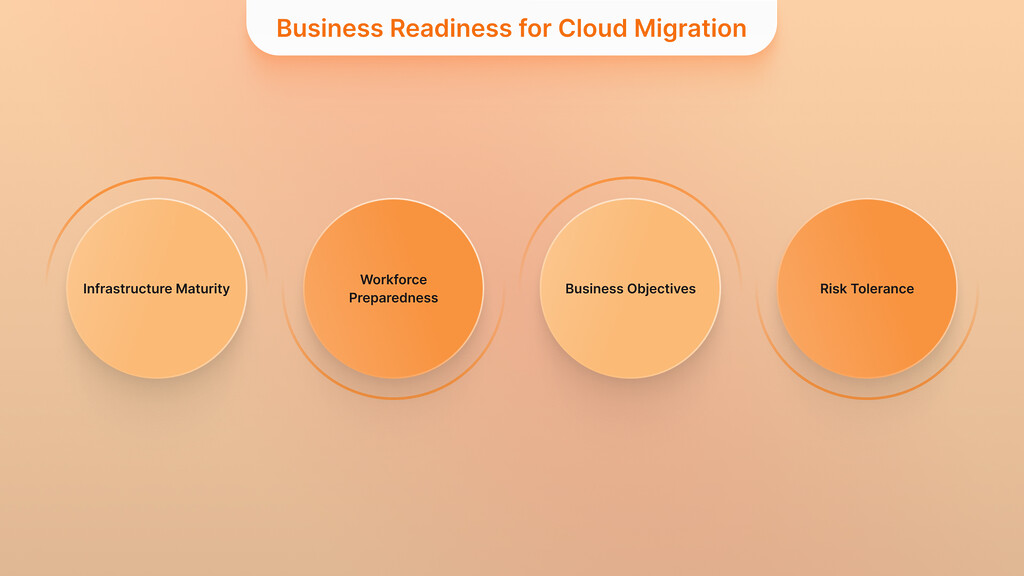
Taking a step back to anticipate readiness should be a critical first step in the cloud migration journey. Businesses should evaluate several dimensions, including:
- Infrastructure Maturity: Review the state of IT applications and systems. Are they cloud-compatible or outdated? If you need to migrate, you must first modernize legacy systems.
- ·Workforce Preparedness: Assess your IT team’s technical abilities and determine whether more training or outside help is necessary.
- Business Objectives: Link migration plans to an organizational goal, such as scalability, cost reduction, or security.
- Risk Tolerance: Be aware of possible pitfalls and risks, such as downtime, data loss, or compliance issues. A risk assessment will help you develop proactive mitigation strategies.
During this phase, readiness tools such as the AWS Migration Evaluator or Google’s Cloud Adoption Framework can be helpful.
Experience the Power of Custom Software Development
Transformative Software Solutions for Your Business Needs
Explore Custom SoftwarePublic, Private or Hybrid Solutions – Factors to Consider
Choosing a cloud model is critical and does vary by organization. Key considerations include:
- Scalability Requirements: Scalable resources on-demand public clouds (e.g., AWS, Azure) shine. This flexibility is invaluable, particularly for businesses expecting fast growth.
- Data Sensitivity: Private clouds are better for industries with strict regulatory requirements, such as healthcare or finance, due to the security and control of data they offer.
- Operational Flexibility: Hybrid cloud solutions offer the best of both worlds, allowing organizations to store sensitive data in private clouds and use their public clouds for less mission-critical workloads.
- Cost Implications: Public clouds generally offer a pay-as-you-go model. However, private clouds require much higher investment at the initial stages but can become a cost-effective option for businesses with a set workload demand in the long term.
With some research into use cases and consulting cloud consultants, you can make an informed choice.
Are applications or workloads best suited for the cloud?
Not every app is cloud-ready. Identifying suitable workloads involves:
- Performance Requirements: Low latency is necessary for high-performing applications; applications with unique cloud configurations or edge computing solutions are often required.
- Interdependencies: To prevent migration failures, plan out how applications depend on each other. Tools such as Azure Migrate can help you uncover hidden dependencies.
- Compliance Considerations: If you handle sensitive data, your workload may require extra inspection to ensure compliance with laws such as GDPR or HIPAA.
- Usage Patterns: The cloud’s elasticity makes applications with fluctuating usage (e.g., e-commerce platforms) a real deal.
Boost Engagement Through Tailored UX/UI Design
Designing Impactful Digital Experiences That Foster Connection and Increase Sales
Discover UI/UX DesignIn turn, a cost-benefit analysis for each workload should be conducted to ensure that the resources are applied to maximize ROI. For instance, moving non-critical applications first can become a proof of concept for future migrations, reducing risk.
Strategy and Planning
Effective Strategies for Cloud Migration
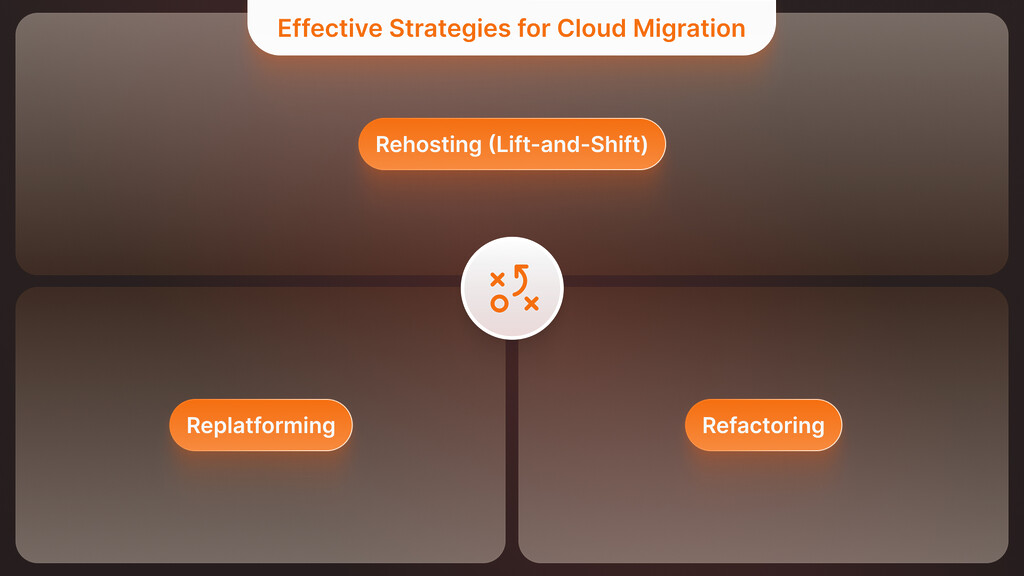
Choosing an appropriate migration strategy is a key to success. Common approaches include:
- Rehosting (Lift-and-Shift) moves applications to the cloud with the fewest changes possible. It’s a simple, quick technique that helps us address immediate business needs.
- Replatforming: In this strategy, we make small changes to the applications so that they can leverage cloud features like database optimization or auto-scale.
- Refactoring: Refactoring is more intensive and implies re-architecting applications to make the most of cloud-native features. This is great for organizations that desire to achieve maximum performance and scalability.
They all have benefits and tradeoffs. For example, rehosting is faster, but long-term cost optimization is not ensured. Refactoring requires more effort but provides higher ROI in the future.
Redefine Your Business with Digital Transformation
Innovative Digital Solutions, Designed for Your Unique Needs
Explore Digital TransformationPrioritizing Workloads or Systems for Migration
Prioritization ensures that we do a systematic and efficient migration. Businesses should:
- Evaluate Business Impact: Start with non-critical applications to get the experience and avoid the risks.
- Assess Complexity: It is best to tackle the simple workload first before looking at complex or interdependent systems.
- Align with Goals: Focus on workloads directly linked to business goals, such as enhancing the customer experience or decreasing costs.
AWS Application Discovery Service or Azure Migrate can give you insights into workload dependencies and migration readiness, helping you prioritize.
Role of ROI Analysis in Cloud Migration Strategy
A successful cloud migration strategy is based on cost and ROI analysis. Organizations should:
- Estimate Migration Costs: Include considerations for licensing, training, and duplication of temporary resources during the transition.
- Forecast Savings: These savings are calculated from reduced hardware maintenance, energy consumption, and operational efficiency.
- Measure ROI: You can use Total Cost of Ownership (TCO) and Payback Period metrics to decide if migrating is financially viable.
Companies can also use built-in tools, such as AWS Cost Explorer or Google Cloud’s Pricing Calculator, to create detailed financial models that will help inform their decisions and ensure optimal resource allocation.
Common Challenges and Solutions
Challenges
Data Security and Privacy Concerns: The biggest challenge is securing and protecting data during and after migration. To solve this problem, companies need strong encryption for data in transit and at rest. Secure transfer protocols and regular security audits can also help maintain data integrity.
Downtime and Business Disruption: Downtime from migrating to the cloud can disrupt business operations. To minimize this, businesses must migrate during off-peak hours and adopt phased approaches. They can also create a detailed migration plan with clear timelines and milestones, which will help manage expectations and minimize disruptions.
Skill Gaps and Training Needs: The IT team may not have certain cloud technology skills. To meet this challenge, investment needs to be made in training programs for current employees and hiring skilled professionals with cloud expertise. Training and support can also be provided in partnership with cloud service providers.
Cost Management: Cloud migration introduces unexpected execution costs and challenging budget management. To reduce this, businesses must perform a detailed cost analysis before a migration and track costs throughout. Cost management tools provided by cloud vendors can help measure and control spending.
Integration with Existing Systems: Relaying cloud services to an existing on-premises system can be complex. To avoid this, organizations need to evaluate their current IT environment and plan their adjustments accordingly. Middleware and APIs can make this easier.
Minimizing downtime during Cloud Migration
Phased Migration Approach: A phased migration approach enables businesses to move their applications and data gradually instead of in one big swoop. This minimizes the chance of significant downtime and results in testing and validation at each stage.
Backup and Recovery Plans: Robust backup and recovery plans are essential. Data should be backed up regularly before and during the migration process in case something goes wrong and it needs to be quickly restored.
Testing and Validation: Thorough testing and validation must be conducted before you finally migrate applications to the cloud. This includes functional testing (testing the system’s actual features), performance testing (finding bottlenecks and peak load), and security testing (spotting holes in the wall so that they can be fixed before downtime occurs).
Use of Automation Tools: Migration tools can automate some of the processes, helping to decrease the amount of work done by hand and thus minimize human error. AWS Migration Hub, Azure Migrate, or Google Cloud’s Migrate for Compute Engine tools automate most of the migration process.
Scheduling During Off-Peak Hours: Migrate when business is least affected and when it will have the least impact on operations, such as off-peak or times of low business activity. This method minimizes the chance of business process disruption.
Experience the Power of Professional Web Development
Transformative Web Solutions Designed for Your Business Growth
Discover Web DevelopmentSecurity and Compliance when Migrating to Cloud
Implement Strong Identity and Access Management (IAM): Cloud resources are controlled with IAM policies. Ensure only authorized personnel can access sensitive data and applications. Add multi-factor authentication (MFA) to secure with an extra layer.
Data Encryption: Encrypt data both in transit and at rest to protect it from unauthorized access. Employ encryption standards that they recommend and manage encryption keys securely.
Compliance Audits and Certifications: Pick a cloud provider that observes industry standards and regulations (e.g., GDPR, HIPAA, PCI DSS). These standards should be regularly compliant and audited.
Security Monitoring and Incident Response: Continuous security monitoring detects and reacts quickly to hazards. Security information and event management (SIEM) analyzes security data to identify potential vulnerabilities. An incident response plan is created to respond quickly to security breaches.
Regular Security Training: Employees should, therefore, receive regular security training to keep morale high, learn the best practices to employ, and be aware of possible threats. Ensure everyone on the team understands what it means to maintain cloud security.
Implementation
Steps for Detailed Cloud Migration Map
Assessment and Discovery: Start by conducting an in-depth evaluation of your existing IT environment. Identify all applications, workloads, and data that need to be migrated. Know how the different components depend on and interconnect with each other.
Define Objectives and Goals: The objectives and goals of the migration must be clearly defined. Whether you want to lower costs, improve performance, or enhance security, determine what you want to accomplish. These goals should be aligned with your business strategy.
Prioritize Workloads: Upgrade workloads and applications before migration by prioritizing them according to their criticality, complexity, and business impact. First, begin with less critical applications and build experience and confidence before graduating to more complex and critical workloads.
Choose the Right Migration Strategy: Decide the right migration strategy for a workload or an application. Migration strategies include rehosting (i.e., lift and shift), re-platforming, refactoring, and rebuilding. Therefore, the selection depends on each application’s key requirements and characteristics.
Develop a Detailed Plan: A detailed migration plan includes the timeline, key milestones, and resources required for each phase. Integrate risk management strategies and contingency plans to address potential issues.
Allocate Resources: Inquire whether it is acceptable to delegate the roles and responsibilities of team members. Ensure you have the necessary resources, trained people, the tools, and the budget to execute the migration plan with your utmost potential.
Test and Validate: Thorough testing and validation should be completed at every migration stage, including functional, performance, and security testing. These tests confirm that applications and data will migrate successfully and run as expected in the cloud environment.
Execute the Migration: The migrant implements the migration according to the plan. Progress should be monitored closely, and issues should be dealt with promptly. A phased approach should be used to minimize disruption and smooth the transition.
Post-Migration Optimization: After the migration, we recommend optimizing the cloud environment for performance, cost, and security. We recommend continually monitoring and managing the cloud infrastructure to meet business needs.
Mobile App Development for a Competitive Edge
Developing Mobile Apps that Engage Your Customers with Your Brand
Explore Mobile App DevelopmentStreamline The Migration Process
Automation and tools play a crucial role in streamlining the cloud migration process by reducing manual effort, improving accuracy, and enhancing efficiency:
Automated Assessment Tools: Automated assessment tools can automatically assess your existing IT environment. These tools use these technologies to identify dependencies that need to be addressed, check compatibility with cloud platforms, and offer the best routes for migrating to the cloud.
Migration Tools: Use cloud service provider-hosted migration tools like AWS Migration Hub, Azure Migrate, and Google Cloud Migrate for Compute Engine. These tools help automate the data transfer, application deployment, and configuration management portions of why a migration is happening.
Infrastructure as Code (IaC): Automate the provisioning and management of cloud resources through Infrastructure as Code. Terraform, AWS CloudFormation, and Azure Resource Manager are tools that enable you to define and deploy infrastructure using code. Thus, you can define infrastructure once, deploy it once, and consume it once.
Continuous Integration and Continuous Deployment (CI/CD): CI/CD pipelines automate application deployment to the cloud. Your code changes are tested and delivered quickly and reliably, removing the chance of errors and system downtime.
Monitoring and Management Tools: Track the performance and health of your cloud environment with monitoring and management tools. AWS CloudWatch, Azure Monitor, and Google Cloud Operations Suite provide real-time insights and alerts to help you take proactive steps.
Security Automation: Automating security tasks like vulnerability scanning, patch management, and compliance checks. Security automation tools help you secure and keep your cloud environments compliant with industry standards.
Successful Transition with Partners and Third-Party Vendors
Partners and third-party vendors can significantly contribute to the success of cloud migration by providing expertise, resources, and support:
Expertise and Experience: Specialized knowledge and experience in cloud migration lies perfectly with partners and vendors. They can provide valuable insights with proven methodologies and best practices that can help in a smooth transition.
Comprehensive Services: Many vendors offer end-to-end migration services, such as Assessment, Planning, Execution, or Post-Migration Support. By taking a comprehensive approach, we ensure that all aspects of the migration are covered, eliminating the chance of issues.
Access to Tools and Technologies: Some vendors and partners often have a dedicated set of advanced tools and technologies for migrating businesses to their cloud. Other companies can provide and manage these tools, so you can take advantage of the best tools for your requirements without worrying about managing them.
Training and Support: Vendors of your cloud products may provide training and support to your IT team so that they can develop the skills to manage the cloud environment effectively. This includes hands-on training, documentation, and ongoing support.
Risk Mitigation: Partners with migration experience can identify and mitigate risks associated with the migration. This enables them to formulate risk management strategies and contingency plans to tackle issues in advance.
Scalability and Flexibility: Partners and vendors can provide scalable solutions that scale with your business. They can also provide extra resources and assistance, adapting your cloud environment to meet your changing needs.
Post-Migration
Steps for Optimizing Cloud Environment after Migration
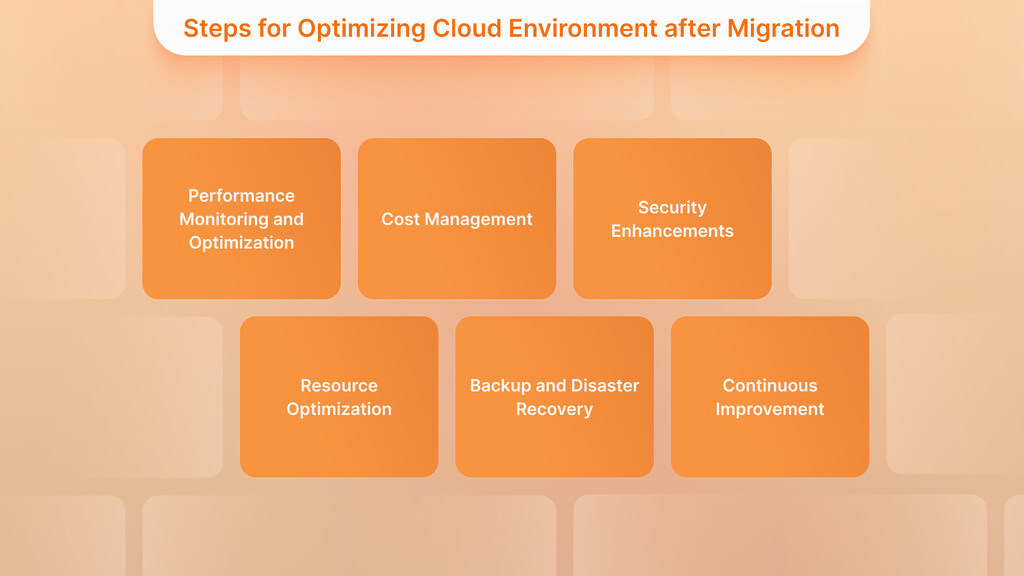
Performance Monitoring and Optimization: The system must be continuously monitored using appropriate AWS CloudWatch, Azure Monitor, Google Cloud Operations Suite, etc. Detect inefficiencies over resources and aim to balance resource use to eliminate performance hindrances.
Cost Management: Establish practices to ensure you do not spend more than is possible or required in your project. Take advantage of tools offered by the organization’s cloud computing solutions provider for cost management. Always take some time to analyze your cloud consumption. Opportunities to save money include resizing your instances, purchasing reserved instances, and using spot instances.
Security Enhancements: The organization needs to conduct security audits now and then to analyze the security risks faced. Use high-level security technology tools like MFA, encryption, and system intrusion—compliance with the recommended standard industry and industry relations.
Resource Optimization: Scalability of resources should be used to enhance resource effectiveness by increasing or decreasing them as necessary. Lease auto-scaling features that can make provisions to resources used depending on individual groups’ demand for those resources. There is a need to undertake a periodic check and removal or reassignment of unutilized or underutilized assets.
Backup and Disaster Recovery: A backup and disaster recovery plan is also essential to mitigate data risk. IT users should always copy essential data and practice disaster recovery solutions to ensure they are workable during a disaster.
Continuous Improvement: Periodically review a cloud strategy to clarify that it is a work in progress. Read news about new cloud services and features that can be implemented in your cloud environment. Seek feedback from your team to determine where change is needed.
Measuring Migration Success
Performance Metrics: All necessary KPIs, including Application response time, System uptime, and User satisfaction level, will be tracked. This indicates that these metrics must be compared before and after the migration to determine outcomes.
Cost Savings: To quantitatively assess the migration’s efficiency, the costs before and after the migration should be compared. Determine the solution’s TCO and weigh the financial benefits of reducing infra expenses, improving operations, or optimizing resource utilization.
Business Impact: Determine how the migration affected business operations. Assess changes in agility, scalability, and innovation. Assess how the migration has enhanced the achievement of the organization’s strategic initiatives.
User Feedback: Document customers’, employees’, partners’, and vendors’ perceptions of the new cloud environment. Ask people what they want through surveys, interviews, or feedback forms to gain more information on what can be done in the future.
Compliance and Security: Ensure the cloud environment complies with the established regulatory standards and security measures. Periodically conduct audits and assessments to enhance the check-and-balance system and ensure compliance with the standards and policies.
Operational Efficiency: Quantify operational efficiency gains, or lack thereof, in terms of reduced downtime, quicker deployment, etc. Assess the extent to which it has changed the paradigm of overall efficiency of IT processes.
IT Consultancy Designed Around Your Business Objectives
Expert Guidance to Optimize Your Technology Strategy
Discover IT ConsultingBest Practices for Managing and Monitoring Workloads in the Cloud
Implement Monitoring Tools: Importantly, employ broad-spectrum solutions for monitoring your cloud workloads’ performance, availability, and health. AWS CloudWatch, Azure Monitor, and Google Cloud Operation Suite are real-time event and alert tools.
Set Up Alerts and Notifications: Preempt problems by setting up notifications and alarms for the different solutions. Define ‘key performance indicators’ and be alerted when they are exceeded. Thus, timely action can be taken if new difficulties emerge.
Automate Management Tasks: Automate various mundane processes, such as scaling, backups, patching, etc., that you would otherwise perform manually. Make as much use of the automated service or script as possible to minimize impression and human error.
Review and Optimize Regularly: Continuously assess the organization’s cloud environment to discover areas for improvement. Monitor user behavior, server statistics, and expenses to make the right decisions about resources and their configuration.
Implement Security Best Practices: To secure your cloud workloads, we must follow security best practices, encompassing robust authentication processes, data encryption, network security measures, and security policies.
Emerging Trends
Rise of AI and Machine Learning
By combining AI and ML into cloud migration, companies’ plans for migrating and the approach they take when doing so have been revolutionized. Here are some key impacts:
Enhanced Automation: AI and ML are thus being used to improve the automation of cloud migration procedures. AI-based tools can review networks, determine dependencies, and predict migration plans, reducing the number of manual operations and possible mistakes.
Predictive Analytics: AI and ML make prediction possible, meaning businesses can forecast the resources required and the performance levels to be attained. Based on past data, the prospect of using these technologies to allocate resources efficiently can be predicted, which is essential for cloud functionality.
Improved Decision-Making: Zeynep developed AI-driven insights to advise organizations on making smart decisions about which applications and workloads to migrate. Several machine learning algorithms can determine the complexity, cost, and benefits of migrating specific workloads, helping to identify which ones to prioritize and incorporate into migration strategies.
Enhanced Security: AI and ML keep cloud security productive by quickly identifying threats and intrusions. For instance, artificial intelligence algorithms might be able to quickly sift through large amounts of data to detect anomalies that could present signs of hacking so security can be warded off before an attack happens.
Cost Optimization: The usage of the services in the cloud can be well-versed by AI and ML tools, and they can also propose ways to help save money. This, too, can give suggestions for inactive resources, rightsizing solutions, and efficient spending and hence assist businesses in faultless spending in cloudiness.
Personalized User Experience: AI and ML can recommend and suggest the right course of action throughout the cloud migration. Thus, the migration plan takes into account the business’s specific needs.
Experience Our Research & Development Expertise
R&D-Led Software Development Integrates Innovation into Every Product Detail
Learn About R&D ServicesMulti-Cloud and Edge Computing
Multi-cloud and edge computing are emerging to provide flexibility, higher performance, and more robust options to conventional cloud architectures in business migrations. Here’s how they play a role:
Multi-Cloud Strategies:
Avoiding Vendor Lock-In: Multi-cloud is a set of services from different cloud providers that minimizes reliance on a single provider and maximizes the cloud service provider. This approach helps reduce the risk of vendor lock and thus allows the business to select the best services from different vendors.
Optimizing Performance: To avoid putting all their eggs in one basket, organizations can spread their cloud infrastructure across several cloud providers, depending on which provider will deliver the best performance for particular tasks. This ensures that applications run and meet functional standards and performance demands.
Enhancing Resilience: Multi-cloud solves problems, which means that organizations do not put all their eggs in one basket but use multiple clouds to solve them. As a result, they become more reliable, as systems can quickly switch to another provider if one is down or its data is compromised.
Edge Computing:
Reducing Latency: Implementing edge computing means that data requires processing near or at the source to minimize response time. This acceleration is particularly valuable in handling some AI computations in real-time IoT devices, such as autonomous systems.
Enhancing Data Privacy: Organizations can store big data closer to where it was entered instead of analyzing data at the edge, improving data security and privacy. This approach eliminates situations where many calculations are performed to upload all the data to central cloud servers subsequently.
Supporting Distributed Workloads: Edge computing facilitates distributed tasks by processing analytical jobs at each edge site. This is good for applications running in disconnected or scarcely connected areas, such as smart cities and industrial automation.
Hybrid Approaches
Synthesizing multi-cloud, edge computing, and traditional cloud settings results in a hybrid model that optimizes each use. While edge computing can effectively be used for elasticity-bound workloads, multi-cloud can be used for a more robust approach to liability, and centrist Cloud services can be used for relatively large but realistic workloads.
Lessons Learned
Netflix
Netflix is currently one of the best examples of a company that has successfully migrated to cloud services. For instance, the company shifted the entire streaming service from its host company to AWS because it expanded quickly in terms of user base and geographical coverage. By using AWS services, Netflix was able to integrate a scalable service environment, address service unavailability, and improve the user experience. The migration also allowed Netflix to adapt faster, rolling out new features and updates that needed to be shipped out faster.
Airbnb
Through its shift to the cloud, Airbnb uses cloud services to cope with varying loads as it expands to cover different regions worldwide. With the move to AWS, Airbnb gained flexibility, availability, and performance during peak periods through elastic infrastructure. Another advantage of the move to the cloud was that Airbnb could concentrate more on growing a better platform, where it could create new functions without worrying about physical servers.
Capital One
Specifically, Capital One chose a cloud-first approach that moves applications and data to AWS. It become possible for the financial services company to advance its security, flexibility, and economy considerably by implementing this move. Thus, building upon AWS’s comprehensive security model meeting demanding security and compliance standards, Capital One had the opportunity to integrate those. Innovations were also created to provide financial products and services to the savers.
GE Oil & Gas
GE Oil & Gas relocated several complex applications to the Microsoft Azure platform to optimize its performance and cut expenses. The migration to the cloud benefited GE for several reasons: the fixture of a more efficient internal structure and process, the integration of previously disparate infrastructures, and the elimination of barriers to global cooperation. The solution provided by Azure was analytics and machine learning, which helped GE increase data usefulness and improve organizational decision-making and performance.
Mistakes to be avoided by businesses when planning their migration
Lack of Planning: One of the most common errors is the lack of a prioritized migration plan. This makes it important for any business to avoid a blind rush to migration. A good plan should contain a timeline, goals, objectives, available and to-be-employed resources, control of risk factors, and plans B and C.
Ignoring Security and Compliance: Thus, failing to analyze the dominant security and compliance risks is possible. Cloud computing employers must ensure that their adopted environment conforms to legal requirements and optimized security mechanisms. Subsequently, security audits and compliance issues must be scheduled frequently to maintain the integrity of the information and prevent breaches.
Underestimating Costs: This flexibility makes cloud migration an accessible solution while comprehending hidden costs. It is also important that business decision-makers carry out several analyses and estimations regarding migration and cloud costs. Using cost management tools and routinely analyzing the preferred cloud service usage can go a long way toward correcting this problem.
Inadequate Training and Skill Development: Cloud migration demands uniqueness that might not exist within the IT workforce. Lack of training and skills development investment tends to hamper the whole migration process. Businesses are supposed to ensure that their staff receive enough training on using the new cloud technology. It is suggested that companies hire professionals in this new field in case of a shortage of experience.
Neglecting Data Management: Data management issues encountered during migration include data loss and corruption. All organizations should guarantee that data is properly backed up and that information transfer procedures are protected. Data auditing is crucial to keeping data clean and valid and avoiding inconsistencies.
Overlooking Application Dependencies: Failure to consider such interfaces may lead to problems when integrating the applications, affecting business functioning. To support application deployment in a cloud solution, businesses should analyze application dependencies and prepare for changes in the application as required.
Failing to Monitor and Optimize: This requires ongoing assessment of the business cloud environment after migration to improve it. Failure to do this can result in poor performance and fixed costs. Therefore, constant checks and balances of cloud resources, performance, and risks become relevant.
Industry-Specific Insights
Healthcare
Data Privacy and Security: Stakeholder management involves handling essential patient data, so data privacy and security are critical. Solutions provided through clouds to customers require adherence to market laws such as the HIPAA (Health Insurance Portability and Accountability Act) in America to regulate data security.
Interoperability: Healthcare systems must always interface with other EHR systems and related healthcare applications, and interoperability and data sharing must be maintained effectively.
Scalability: Flexibility in resource volume is essential to accommodate workload changes that can occur in response to health emergencies or changes in the number of patients at certain times of the year.
Finance
Regulatory Compliance: Financial institutions must comply strictly with regulations such as GDPR in the EU, the latest version of PCI-DSS, and SOX, which is applicable in the US, among others. Cloud providers must enable solutions to meet these compliance levels.
Data Security: Protecting financial data from breaches and cyber-attacks is essential. Banks require strong encryption, access control mechanisms, and fundamentally continuous assessment.
Disaster Recovery: A disaster recovery company’s financial services should be highly available and include provisions for contingencies in case data is lost.
Retail
Customer Experience: Due to increased competition in this sector, retailers are paying close attention to improving customer relations about services and incorporating real-time data into their systems. Retailers can collect and understand customer data and behavior through cloud solutions to provide a personalized customer experience.
Scalability and Flexibility: Every retailer faces the problem of varying demand, for instance, during the festive season for the holidays. On the other hand, local solutions are not as capable of handling these variations since cloud solutions have the scalability to do so.
Inventory Management: With a cloud-based inventory management system, retailers can always stock, minimize expenses, and better organize supplies.
Regulations that can affect Cloud Migration Strategies
Healthcare
HIPAA Compliance: In the U.S., for instance, organizations relying on cloud providers must ensure that the latter are HIPAA compliant. This includes encrypting patient information, using access controls, and maintaining audit trails. Cloud providers must also adhere to compliance by signing Business Associate Agreements (BAAs).
Data Residency: Legal or governmental bodies may recommend keeping patient information localized within certain geographical regions. These needs indicate that healthcare organizations must select cloud providers based on the locations of their compliant data centers.
Audit and Reporting: Healthcare organizations must generally keep records of data access and changes. Cloud solutions should also implement Auditing and reporting well to meet legal requirements.
Finance
GDPR Compliance: GDPR is the European Union regulation protecting personal data, and financial institutions must adhere to it. Cloud providers must provide solutions for data subject rights, such as access to data, correction, and deletion.
PCI-DSS Compliance: Financial institutions use cloud solutions to manage payment card information and to do this, they need to ensure that the selected cloud providers meet PCI-DSS standards. This includes using passwords to enroll in studies, encryption, and conducting security audits or checkups.
Regulatory Reporting: Government authorities continuously demand reports from financial institutions. Cloud solutions should allow easy data access and support automated reporting, making it easy to adhere to compliance requirements.
General Considerations
Vendor Selection: Business entities are urged to choose cloud providers that are fully aware of all industry-specific regulations. This way, providers should be ready to offer certification and compliance guarantees related to the industry.
Data Governance: Data governance policies must adhere to best practices. This pertains to identifying dataset ownership, accessing the data or data sets, and handling them as they flow through an organization.
Continuous Monitoring: Subsequently, frequent assessment and examination of the cloud setting are required to maintain recognized compliance standards. Real-time monitoring of compliance violations is another feature of automated tools.
Making Product Discovery Clear and Accessible
Transform Concepts into Products in Four Weeks with Our Proven TechBoost Program
See Product Discovery ServicesConclusion and Future Outlook
Moving to the cloud is a process of profound change with many advantages ranging from operational flexibility to cost reduction and the ability to experiment with technology. This article outlined the common problems businesses face when performing a cloud migration process and how the issues may be addressed to achieve a company’s long-term goals. As the cloud computing environment changes with AI, machine learning, multi-cloud, and edge computing, organizations must adapt and keep up with the pace to optimize their uses fully. With proper implementation, a successful transition to the cloud will be achieved, and businesses will continue to keep up with the dynamics of the competition in the digital world.
Cloud migration is a journey, not a destination. By adopting the right strategies and leveraging emerging technologies, organizations can unlock new opportunities for growth and innovation. Contact us today to learn more about tailored cloud solutions.










