
Gaming & entertainment
HyperSense revolutionizes video processing apps with MyBlender
About the project
MyBlender is a groundbreaking video processing app developed by HyperSense Software for both iOS and Android platforms. This video processing software was inspired by the desire to create a mobile application that offers capabilities similar to Adobe Premiere Pro. MyBlender enables users to create stunning video compositions using images and videos based on predefined templates. HyperSense Software's research and development (R&D) prowess in software creation for MyBlender demonstrates the company's ability to push the boundaries of innovation and deliver exceptional software solutions.
The genesis of MyBlender: A premier R&D project
The MyBlender project began as an ambitious R&D initiative aimed at developing a mobile application capable of professional-grade video processing on both iOS and Android devices. At the core of MyBlender is ThemeMaker, a powerful web-based creative tool and content management system that allows non-technical graphic artists to create visually impressive themes without any prior coding knowledge. This end-to-end solution facilitates the process of custom creative treatments, which typically take months to program.
MyBlender transforms mobile brand engagement, offering an effortless user experience that connects brands with their audiences. One of the standout features of MyBlender is its ability to publish new themes to the app without requiring updates through the app store. This enables timely publication of event-based and seasonal themes, ensuring that users can always access the latest content.
As an R&D project, MyBlender showcases HyperSense Software's commitment to exploring new frontiers in video workflows and software development, pushing the limits of mobile app capabilities, and providing users with cutting-edge, versatile tools for video processing and editing.
Unleashing creativity: exploring the key features of MyBlender
Explore the capabilities of MyBlender, a powerful and versatile video processing app for iOS and Android that empowers users to create stunning video compositions with ease. In this chapter, we'll explore the key features that set MyBlender apart, showcasing its diverse effects, transitions, and audio capabilities, as well as its innovative ThemeMaker tool and user-friendly design. Discover how MyBlender can transform your video editing workflow and experience to unlock new realms of creative potential.
The power of MyBlender's video processing engine
Central to MyBlender's success is its robust video processing engine, designed to support a multitude of effects while minimizing composition time. Developed using extensive knowledge of GPU, shaders, and threading, the engine can handle over 15 different filters that can be applied independently. Each filter is customizable and can accept one, two, or three inputs to generate a single output, providing users with unparalleled video processing and editing flexibility.
A modular system for easy customization and expansion
HyperSense Software developed MyBlender's video processing engine as a plug-and-play modular system, enabling the easy addition of new effects. This innovative design of this modern video processing software allows for seamless expansion and customization, ensuring that the app remains adaptable and up-to-date with the latest advancements in video processing app technology. As a result, MyBlender can continuously evolve to meet its users' changing needs and expectations.
Diverse effects and transitions for creative video editing
MyBlender offers a wide array of effects that can be applied to individual images, entire videos, or specific parts of videos. These effects, made available by the custom video core processor, include alpha, black and white, blur, color overlay, color invert, zoom, scale, transitions, sepia, saturation, gamma, edge highlighting, edge blur, and contrast. This extensive selection of effects allows users to unleash their creativity and produce visually striking video compositions.
The impressive video workflow software used for MyBlender also features a variety of transitions to handle multiple videos, some of which are based on individual filters. Users can choose from transitions such as crossfade, blur, white flash, movement, scale in and out, and more complex options that require auxiliary media files, like overlays, chroma-keying, and track matte. These effects and transitions can be used based on the timing of the effect, providing users with even greater control over their video editing workflow and project innovation.
Audio manipulation and mixing capabilities
MyBlender's video processing engine also features an advanced audio module, allowing users to manipulate the sound volume of videos and exercise precise control over sound mixing when dealing with multiple overlapping audio sources. This powerful audio functionality ensures that users can fine-tune their video compositions with the perfect audio accompaniment, resulting in a polished and professional final product.
Theme-based functionality for a user-friendly experience
To enhance user-friendliness and overcome design limitations, MyBlender's core functionality is made available through a series of themes. These themes control various aspects of the video editing process, including the number of videos or photos a user can select, the effects that can be applied, the order in which they are applied, sound sources, and volumes. By offering a theme-based approach, MyBlender simplifies the editing process for users, allowing them to focus on their creativity rather than navigating complex settings.
It's important to note that MyBlender's themes are limited by the engine's processing capability. For instance, although the video processing core can generate videos of any length, MyBlender's outputs are limited to 6 and 15 seconds to optimize processing time. As a comprehensive video workflow platform, MyBlender efficiently integrates these constraints, balancing performance and user needs for faster processing and streamlined outputs.
Adaptable to landscape and portrait orientations
MyBlender's video processing core is designed to handle both landscape and portrait orientations, catering to various user preferences and media formats. Themes contain specific rules for each orientation, ensuring that overlays, motions, and the overall aesthetic of the exported video composition maintain their visual appeal regardless of the orientation of the source material.
All outputs are exported in landscape orientation at 30 FPS. This frame rate was chosen to optimize processing time, while the orientation limitation was a feature requested by the theme, rather than a constraint of the video processing engine. This adaptability demonstrates MyBlender's commitment to providing users with a versatile and accommodating video editing solution.
Fast processing and real-time preview
MyBlender's state-of-the-art video workflow software boasts impressive processing speeds, enabling users to preview their video compositions in real time. Once a user selects the image and video sources, the app instantaneously renders the preview. For example, a 6-second video export takes a mere 3 seconds to process on an iPhone 5S. This exceptional performance ensures that users can quickly iterate and refine their creations without any delays, providing a seamless and enjoyable editing experience.
MyBlender's web ThemeMaker: A comprehensive creative tool
The ThemeMaker tool is a web-based platform that is the foundation for MyBlender's creative capabilities. This comprehensive tool enables video designers to create templates and publish them to synchronize with the mobile app. ThemeMaker is designed to take into account device limitations and particularities, optimizing the application for the creation process with up to 6 user inputs, images, or videos, as well as template resources.
Templates support chroma effects, track matte, background images and videos, and custom text overlays. Additionally, ThemeMaker provides control over various sound sources and audio mix compositions, ensuring that users have all the tools they need to create visually stunning and engaging video compositions. By simplifying the entire video editing workflow, MyBlender dramatically improves efficiency and creativity, enabling users to produce high-quality content with ease.
HyperSense Software's dedication to R&D in software development
The video processing software we created for MyBlender demonstrates HyperSense Software's strong focus on research and development in the field of software development. By continually pushing the boundaries of what's possible, HyperSense Software demonstrates its dedication to delivering cutting-edge, innovative solutions that cater to the ever-evolving needs of its clients and users. Another remarkable R&D project by HyperSense Software is GeoReach, which focuses on background location tracking for iOS and Android devices. We encourage you to explore GeoReach and witness firsthand our expertise in creating advanced software solutions that address complex challenges.
HyperSense Software's passion for innovation drives us to develop groundbreaking digital experiences that captivate and inspire. With our proven track record in R&D, you can trust that we will bring the same level of dedication and expertise to your software development projects. Our broad expertise spans various sectors, from video workflow platforms to industry-specific solutions, ensuring tailored, high-impact results for any digital transformation.
HyperSense's dedicated development team: A strong cooperation model
Our HyperSense's dedicated development team proved to be a strong cooperation model by working closely with the MyBlender team, bringing new ideas and suggestions that were integrated into the software development and design of MyBlender's video processing app features, contributing to the smooth building of this personalized digital product.
Further information on Dedicated Development Teams can be found here. Read our blog to learn how the partnership works to build a tailored application for both your company and your customers' needs; furthermore, check out Perth City Virtual Friends - Augmented Reality App for iPhone, where we used Unity3D bridged with the native iOS application to successfully create 3D Characters and launch another amazing mobile app.
Get in touch with HyperSense Software for your R&D and software development needs
If you're looking for a software development partner with a proven track record in R&D and a passion for innovation, look no further than HyperSense Software. Our team of experts is ready to help you bring your ideas to life, creating video processing software and cutting-edge digital solutions that not only meet your requirements but exceed your expectations. Explore our diverse tech portfolio to discover past and ongoing projects and see how we can help upgrade your company's digital capabilities. Don't hesitate to contact us today to discuss your project needs and discover how we can assist you in realizing your vision. Let's work together to create groundbreaking digital experiences that captivate and inspire.
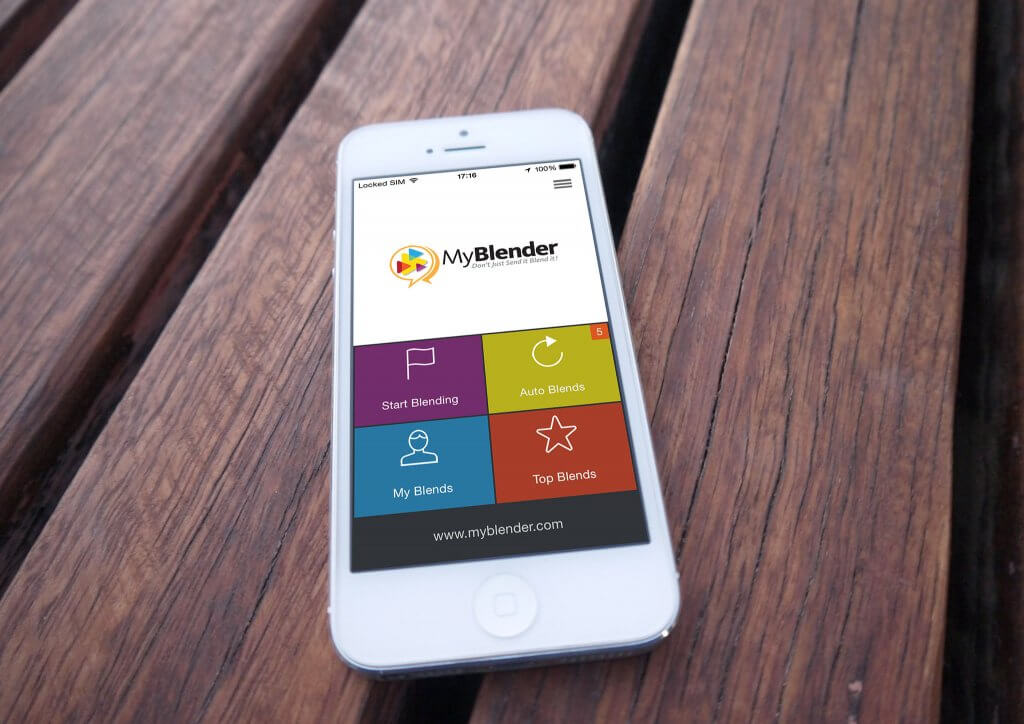

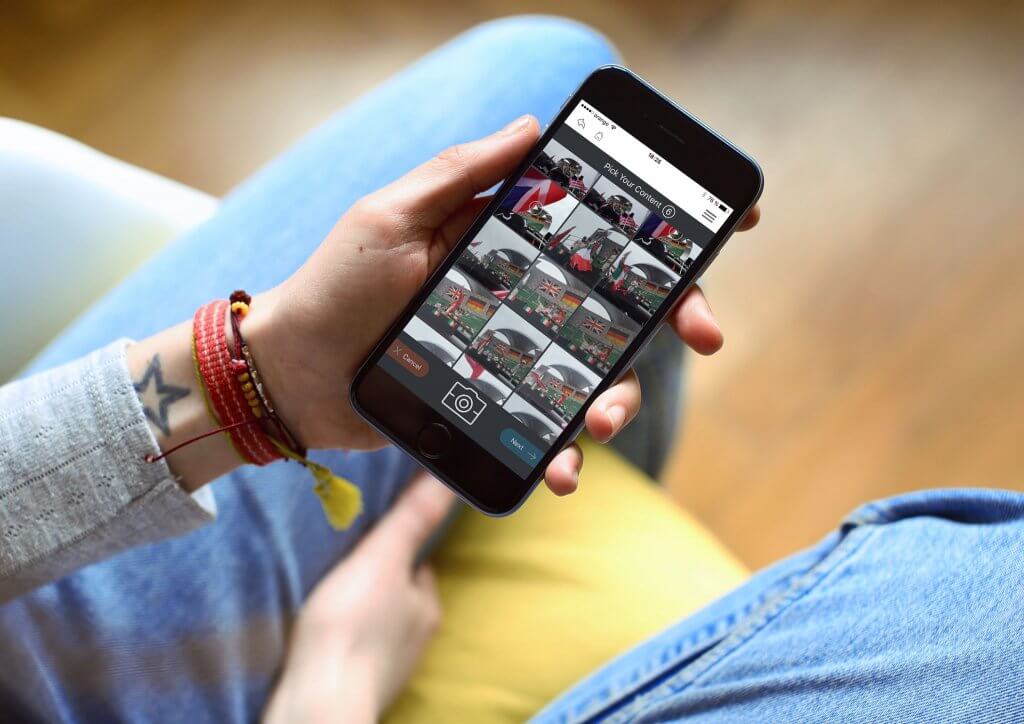
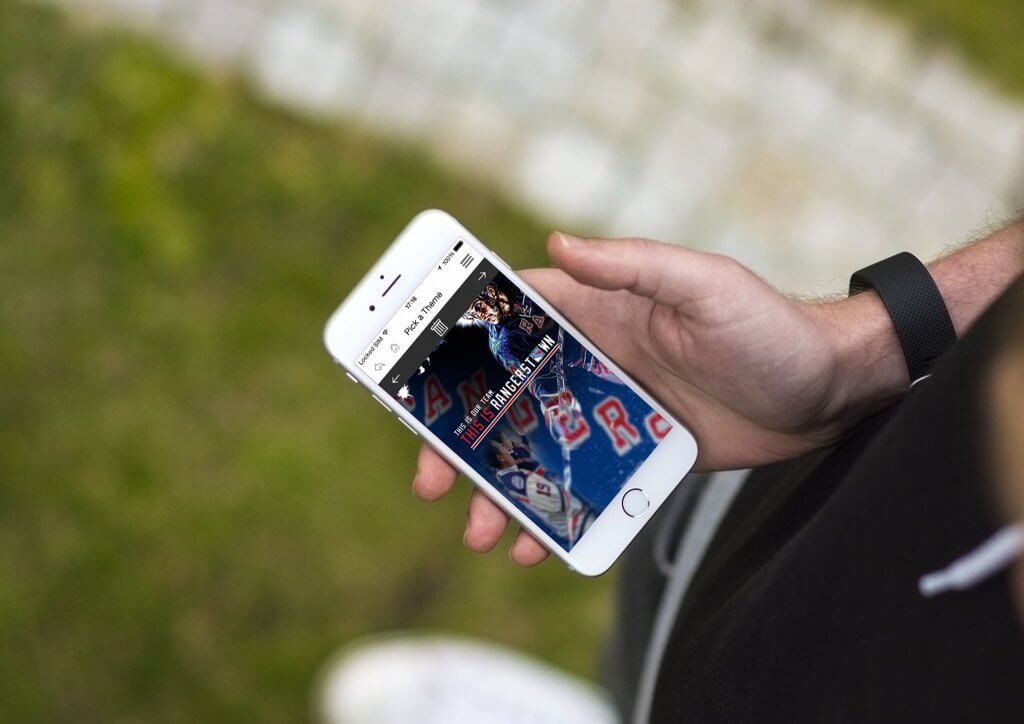
Contact us and get your project moving
Describe your needs to us and we'll work together to craft the perfect software solution. Tell us your timeframes, your targets or KPIs, and any critical challenges or difficulties. You're at the right place our team is eager to study and prioritize next steps together with you.Let's talk about your project