AWS cost optimization is mission-critical for startups and CTOs navigating today’s tightening markets. By mastering the cloud’s pay-as-you-go model and using the right native tools, young companies can channel every dollar into measurable business value instead of waste. This concise guide walks you through the core principles, must-have AWS services, proven saving tactics, common pitfalls to avoid, and quick wins that will immediately shrink your next bill while preserving performance and flexibility.
Fundamental AWS Cost Optimization Principles
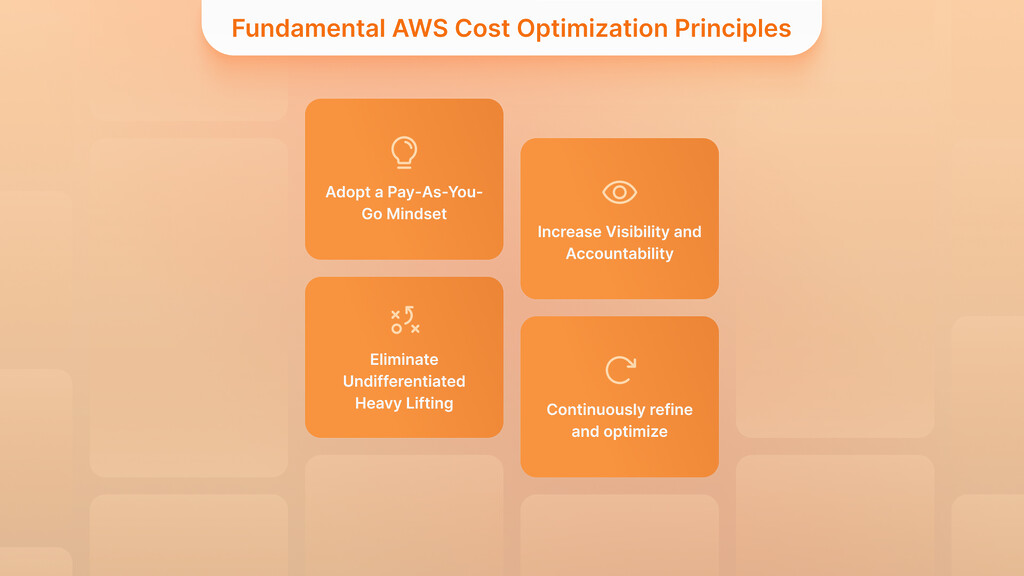
AWS cost optimization demands a well-planned method to handle cloud spending, translating each monetary investment into measurable business value. Startups reduce cloud costs effectively through AWS pricing models combined with monitoring tools and architectural best practices to maintain scalability alongside performance.
IT Consultancy Designed Around Your Business Objectives
Expert Guidance to Optimize Your Technology Strategy
Discover IT ConsultingAnalysis shows businesses lose approximately 32% of their cloud spending on storage areas and underutilized resources. Cloud waste continues to rise, according to 75% of organizations that increase their usage of AWS. The high level of cloud waste requires the immediate implementation of efficient cost optimization strategies.
Adopt a Pay-As-You-Go Mindset
The cloud’s elasticity is its main financial benefit because it is adequately managed. The pay-as-you-go pricing system from AWS enables scalability, yet businesses need to develop discipline to achieve these cost benefits.
The convenience of keeping dev/test environments powered on 24/7 leads startups to maintain continuous operation despite most of these workloads needing active hours for business purposes only. The combination of post-hour non-production environment shutdowns or scheduled automation through AWS Instance Scheduler enables businesses to reduce their expenses by 75%. A development server priced at $100/ month can become available at $25/ month when operating during weekdays for only eight hours.
The automatic scaling design of applications according to traffic volume enables users to purchase capacity only when usage requires it. Your company can manage costs through real-time demand using Horizontal scaling with Auto Scaling Groups or AWS Lambda services for e-commerce deployments and internal enterprise platforms.
Increase Visibility and Accountability
What cannot be observed will never reach its maximum potential. To achieve proper cloud cost visibility from AWS, users need to set up and maintain their cost-tracking systems correctly.
Start with resource tagging. Every resource needs to receive at least one meaningful tag from the options of Project, Environment, Owner, or CostCenter. Implementing AWS Cost Explorer makes team and functional segmentation of usage reports possible. Resource tagging benefits your EC2 expense analysis because it enables detection and assessment of the microservice responsible for 60% of spending.
Digital Transformation for Competitive Advantage
Empowering Your Business with Tailored Digital Solutions
Explore Digital TransformationBudget alarms and dashboards that teams receive for financial tracking help establish an environment based on budget accountability. The architectural choices developers and DevOps engineers make regarding cost impacts become more visible to them. Companies that adopt cost transparency will observe their teams identify and eliminate unnecessary expenses at a 30% higher rate after six months of tracking expenses.
Check out Unlocking Business Efficiency with Intelligent Document Processing (IDP) on AWS to learn more about how tagging can help you manage vast volumes of data.
Eliminate Undifferentiated Heavy Lifting
New companies should dedicate their attention to developing features that create customer value instead of handling server maintenance and OS update responsibilities. AWS managed services allow companies to remove operational tasks that do not create business differentiation.
Consider using services like:
- Amazon RDS instead of self-hosted MySQL/PostgreSQL
- AWS Fargate takes the place of managing clusters consisting of EC2 instances with ECS/EKS
- The scalable NoSQL workloads of Amazon DynamoDB operate without requiring users to provision their resources.
- AWS Lambda serves as a managed service for event-driven backend functions that operate without server infrastructure.
Managed services from AWS help organizations attain simpler infrastructure setups that improve reliability and reduce total cost of ownership (TCO). The cost efficiency of using AWS Lambda for low-traffic endpoints is up to 70% less than operating idle EC2 instances that perform identical tasks.
Your team achieves faster deployment with reduced operational risks, which allows them to invest more time in innovation rather than maintenance tasks.
Experience the Power of Professional Web Development
Transformative Web Solutions Designed for Your Business Growth
Discover Web DevelopmentContinuously refine and optimize
The cost optimization is a continuous procedure that integrates with your DevOps life cycle operations. Your architecture needs to transform itself whenever your application grows, and AWS introduces fresh instance types alongside pricing alterations. Determine a regular review schedule, which should occur monthly or quarterly, to review:
- Idle or underutilized resources (e.g., volumes, instances, EIPs)
- Storage class lifecycle policies for S3 buckets
- New instance families or compute options, like Graviton-powered EC2 instances
- Updated Savings Plans in combination with Spot market pricing.
Moving from C5 instances to C7g Graviton-based instances enables users to achieve up to 40% improved price effectiveness. Routine architectural assessments help companies identify valuable improvements and prevent them from using improper system configurations. Teams can evaluate the budget effects of new deployments through cost analysis by employing AWS CloudFormation StackSets or Terraform with cost estimation plugins integrated into their CI/CD pipelines.
Explore the powerful capabilities of Leveraging AWS for Scalable Genomics Data Storage and Processing.
Key AWS Services and Tools for Cost Management

The foundation of strategic principles must be supported by appropriate tools to execute AWS cost optimization across large-scale implementations. AWS provides an extensive set of native tools that startups and CTOs can use to monitor, analyze, and minimize their cloud expenses. Implementing these tools gives businesses uniform visibility and enables them to convert best practices into practical activities.
Experience Our Research & Development Expertise
R&D-Led Software Development Integrates Innovation into Every Product Detail
Learn About R&D ServicesAWS Cost Explorer: Visualize and Analyze Usage Patterns
Using AWS Cost Explorer, you gain access to a strong interface to monitor AWS costs and usage patterns throughout extended periods. A user-friendly interface enables you to generate customized reports where you can analyze cost and usage information, identify trends, and source your costs while spotting abnormal patterns. Using Cost Explorer provides you with standard views alongside cost and usage forecasting, together with filtering and grouping tools to simplify cost pattern understanding and cost optimization.
AWS Budgets: Set Targets and Get Alerts
AWS Budgets allows users to define their own cost and usage budgets and then generate notifications when actual spending reaches or predicts to pass those threshold values. You can monitor Reserved Instances and Savings Plans through their reservation utilization metrics and cost and usage statistics. AWS Budgets enables better financial control through its budgeting tools, which offer adaptable forecasting capabilities. The system permits users to establish specific actions that protect against resource overage and inefficient usage.
AWS Trusted Advisor: Continuous Best Practice Checks
AWS Trusted Advisor performs environment checks on your AWS resources to generate recommendations about cost reduction, performance enhancement, and security reinforcement. The AWS environment of Trusted Advisor receives continuous evaluation through best practice assessment that explores cost optimization and performance alongside resilience and security, operational excellence, and service limits. Following the recommendations from Trusted Advisor helps you maintain efficient and secure usage of your AWS resources by 10-20%.
AWS Compute Optimizer: Rightsize Your Compute Resources
AWS Compute Optimizer reviews your AWS resources’ configuration data and utilization metrics to create rightsizing solutions. The tool enables you to maximize workload performance and minimize costs through resource utilization assessment. The recommendations produced by Compute Optimizer extend to Amazon EC2 instances and EC2 Auto Scaling groups, as well as Amazon EBS volumes, AWS Lambda functions, and Amazon RDS DB instances.
The suggestion from Compute Optimizer guides users to swap a m5.2xlarge instance, which remains underutilized, for a t3.large instance and reduce costs by up to 50%.
The tool proves valuable for backend services and API servers that do not need to operate at peak performance levels 24/7 because it allows users to find suitable downscaling options that maintain reliability.
Savings Plans: Flexible Commitments for Long-Term Savings
Through its flexible pricing system, AWS Savings Plans enable customers to save up to 72% on On-Demand prices. Amazon Savings Plans require you to purchase a specified amount of computing power by the hour for a 1-3 year term. AWS Savings Plans exist in two different variants known as Compute Savings Plans and EC2 Instance Savings Plans. Compute Savings Plans enable users to obtain discounted prices for Amazon EC2 instances and AWS Fargate and AWS Lambda usage across all instance families, sizes, operating systems, tenancy types, and Regions.
Reserved Instances (RIs): Predictable Usage, Predictable Costs
Using AWS Reserved Instances (RIs) enables users to receive discounts of up to 75% off on-demand prices and retain capacity reservations if they deploy them in one particular Availability Zone. AWS Reserved Instances exist in three payment methods: All Upfront payment, Partial Upfront payment, and No Upfront payment. The purchase of reserved capacity helps organizations reduce their risks and supports budget planning while meeting requirements for extended contractual commitments.
For example, purchasing a 1-year Standard RI for m6i.large instances can lower your costs by 63% compared to using On-Demand pricing. Proper usage patterns analysis is crucial before buying RIs because it prevents underutilization of resources and locking into obsolete system configurations.
Reserved Instances serve as the best solution for business operations displaying consistent usage patterns and enduring long-term operational stability.
Practical Strategies for AWS Cost Optimization
Startups and CTOs need to implement AWS cost optimization methods as part of their continuous operational activities. Implementing these operational practices supports high-traffic web apps, custom client platforms, and backend-as-a-service operators in matching infrastructure costs to business requirements while maintaining optimal performance.
Right-Size Your Instances
The most frequent cause of AWS expense escalation is customers buying excessive computing resources. People easily deploy larger instances for safety, but slight differences between actual usage and instance size cause substantial waste of thousands of dollars in the long term. You should begin monitoring key metrics using CloudWatch and Compute Optimizer in combination to detect average and peak CPU utilization, memory usage (via CloudWatch Agent or third-party tools), and network throughput.
A server’s average CPU usage of 15% indicates that its size is bigger than necessary. Moving from c5.4xlarge to a c5.2xlarge or smaller instance type splits your current costs by two without affecting user experience.
Startups developing web or API layers should select the t3 and t4g families because they provide reliable baseline performance and burst abilities that match variable yet predictable workload demands. The price-performance metrics of Graviton-based instances (t4g, c7g) exceed x86-based instances by up to 40% when used instead.
Use Spot Instances for Flexible Workloads
You can obtain Spot Instances of EC2, which provide access to unused capacity at substantial price reductions exceeding 90% below On-Demand rates. Spot Instances serve as an ideal solution for cost-effective operations when applied to fault-tolerant and flexible applications, including big data processing, containerized workloads, CI/CD pipelines, and high-performance computing. Spot Instances operate under AWS’s interruption policy because the company needs the capacity elsewhere, although these instances provide substantial cost savings of up to 90% below On-Demand prices.
Leverage Auto Scaling for Elastic Demand
The auto-scaling mechanism enables you to sustain the appropriate number of instances required for managing the application workload. The Auto Scaling groups enable you to define minimum and maximum instance numbers so AWS handles capacity changes according to demand levels. Your resource management benefits from sufficient capacity at busy times while simultaneously reducing expenses during periods of low demand. Auto-scaling enables multiple instance selection through different purchase methods, which lets you minimize costs by combining On-Demand with Reserved and Spot Instances.
Optimize Storage Usage and Tiering
Storage expenses tend to remain unnoticed until they begin accumulating rapidly against ample dataset storage and backup requirements, as well as media content needs. AWS gives users multiple storage classes, together with data management tools, to achieve precise control of their data storage options.
Use the Right Storage Class
For S3, the primary storage class for active, frequently accessed data should be S3 Standard.
AWS Intelligent Tiering allows for automatic tier movement of data to minimize storage costs. Storing data in S3 Glacier or S3 Glacier Deep Archive enables organizations to save 95% compared to S3 Standard storage.
For block storage, the gp3 volume type is optimal for standard operational applications. The gp3 volumes offer improved performance at a lower price than the outdated gp2 volumes.
The Amazon Trusted Advisor tool helps you identify unused EBS volumes and snapshots so you can delete them regularly.
All data storage operations should include data compression and deduplication steps before storage.
Automate Storage Lifecycle Management
The application of S3 Lifecycle Policies enables automatic file transitions or expiration through age or access pattern detection. For example:
- “Transition objects to S3 Glacier after 30 days”
- “Delete objects after 180 days”
Every automated process implemented for apps that contain media, logs, and user-generated content can multiply into large-scale financial benefits.
Common Pitfalls to Avoid when Optimizing AWS Costs
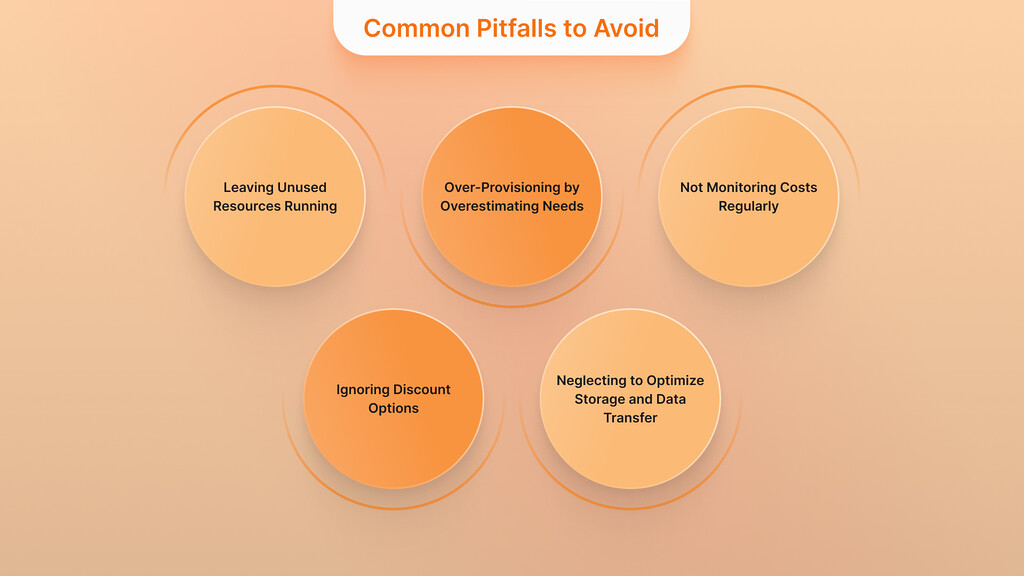
Many startups and their CTOs unintentionally stumble into traps, resulting in growing AWS invoices. Knowledge of common pitfalls helps companies avoid unnecessary expenditure growth, particularly during product and infrastructure expansion activities between teams or geographic areas.
Leaving Unused Resources Running
Forgetting to delete cloud resources when they become unnecessary leads to one of the most frequent and expensive errors. EC2 instances running during weekends when there is no utilization and orphaned EBS volumes, along with outdated snapshots and databases without any connections, are common examples. The unused cloud services, which comprise 30% of cloud costs, should be removed from active use through shutdown and cleanup procedures.
Regularly audit unused resources through standard operating procedures or set up automated Lambda functions and infrastructure-as-code workflows for cleanup functions.
Over-Provisioning by Overestimating Needs
To prevent performance problems, developers tend to allocate excessive amounts of computing resources and databases, along with memory. The practice of overprovisioning results from this good intention. The c6a.4xlarge instance deployment for a web API that needs less than half of its 16 vCPUs and 32 GB RAM wastes monthly operating expenses. Various environments, including production, QA, and staging, boost the financial impact when multiplied. Right-sizing avoids undersizing by adjusting resources to actual operational requirements. Startups can optimize performance without extra overhead costs using AWS Compute Optimizer. Companies that review their instance and storage allocations regularly maintain efficient infrastructure that matches actual consumption patterns.
Not Monitoring Costs Regularly
Cloud bills become unanticipated problems when organizations fail to prioritize their attention to them. A common cloud computing mistake is neglecting regular cost reviews combined with a lack of budget alarm systems, which magnifies small inefficiencies. Review your AWS Cost Explorer or billing reports at least weekly or monthly so you can detect abnormal patterns and rising costs in a timely manner. Cloud management and review require ongoing oversight because setting something and forgetting it will produce undesirable results. This can also reduce billing surprises by 60%.
Ignoring Discount Options
On-demand pricing is not cost-effective because it remains convenient but financially risky. Steady-state workloads, along with the absence of Reservations or Savings Plans, result in monetary losses. Organizations that fail to examine spot instances for their workloads prevent themselves from accessing significant cost savings. Business operations must review every workload to determine whether lower-priced models would work while maintaining operational stability. By ignoring these options, startups effectively pay full price for resources that could easily be discounted by 30–70%.
Neglecting to Optimize Storage and Data Transfer
Your AWS bill will increase if you store all data in costly storage, combined with unmanaged data transfer activities. Standard S3 and EBS SSD volumes, along with a lack of data lifecycle policies, are two mistakes organizations make when keeping data that will rarely be accessed with inexpensive storage solutions. Using caching/CDNs and regional separation of resources fails to provide cost-efficiency because it boosts data egress fees. Such mistakes result in hidden expenses.
Quick Wins: Actionable Steps to Start Saving Now
Audit Your Current Costs
Check your present costs by accessing AWS Cost Explorer to determine which services or instances are responsible for your highest expenses. Check the “Resource Optimization” report in Cost Explorer for EC2 instances that exhibit low utilization because you should stop or downsize these immediately.
Terminate or Right-size Idle Resources
Review your operational resources by assessing running instances as well as databases and volumes for termination or downsizing. You should deactivate servers which remain inactive or set them to operate specifically during business hours. You should eliminate all unattached EBS volumes together with unused Elastic IPs and old snapshots that do not provide any value because they continue to accrue expenses.
Implement Auto Scaling or Scheduling
Auto-scaling and scheduling must be implemented for your main workloads so you do not operate at maximum capacity when dealing with minimal loads. You should utilize scripts alongside AWS Instance Scheduler to manage resource power-off schedules during non-business hours of nights and weekends for your non-production environment. A brief duration of modification leads to immediate financial benefits.
Review Instance Types and Consider Modernizing
Check which instance types your system uses because older generations along with oversized instances can lead to opportunities for modernization. Switch to the most modern instance generation because they deliver superior performance-per-cost ratios while selecting instance sizes appropriate for your workload requirements. A simple scale-down from m5.xlarge to m5.large enables you to reduce your bill by 50% when the smaller instance meets your requirements.
Leverage AWS Cost Savings Programs
Identify one workload that runs constantly, then acquire a one-year Savings Plan or Reserved Instance for that resource to automatically minimize its costs. The recommendation reports for RIs/Savings Plans appear in AWS Cost Explorer based on your historical usage data. Any savings plan deployment that covers just 50% of your baseline usage will provide significant discounts on your upcoming bill.
Set Up a Budget Alert
Create a monthly budget alert in AWS Budgets, which should reflect 10% more than your recent monthly average bill amount. A budget alert system should notify you through email, together with other stakeholders, whenever spending reaches near your spending threshold. By setting up this alert, you will receive early warnings about rising costs so you can take action before the situation becomes unmanageable.
Think Lean, Scale Smart: The Future of AWS Cost Management
The innovative capabilities of AWS create opportunities for scaling businesses, yet if organizations neglect cost monitoring, their expenses may rapidly become unmanageable. Cost optimization functions beyond technical execution because it demands a strategic point of view. Startups and CTOs can minimize waste and maintain performance by implementing the right-sizing of resources and automation, along with discount programs and usage monitoring.
Streamlining Your Path to Effective Product Discovery
Make Your Ideas a Reality in Four Weeks with Our Results-Driven TechBoost Program
See Product Discovery ServicesA startup should begin with small changes, followed by consistent efforts, recognizing optimization as a continuous process. Developing cost awareness across your organization from the beginning will allow your company to grow alongside innovation while maintaining sustainable growth.
Contact us and let’s identify together how you can optimize your AWS costs.










