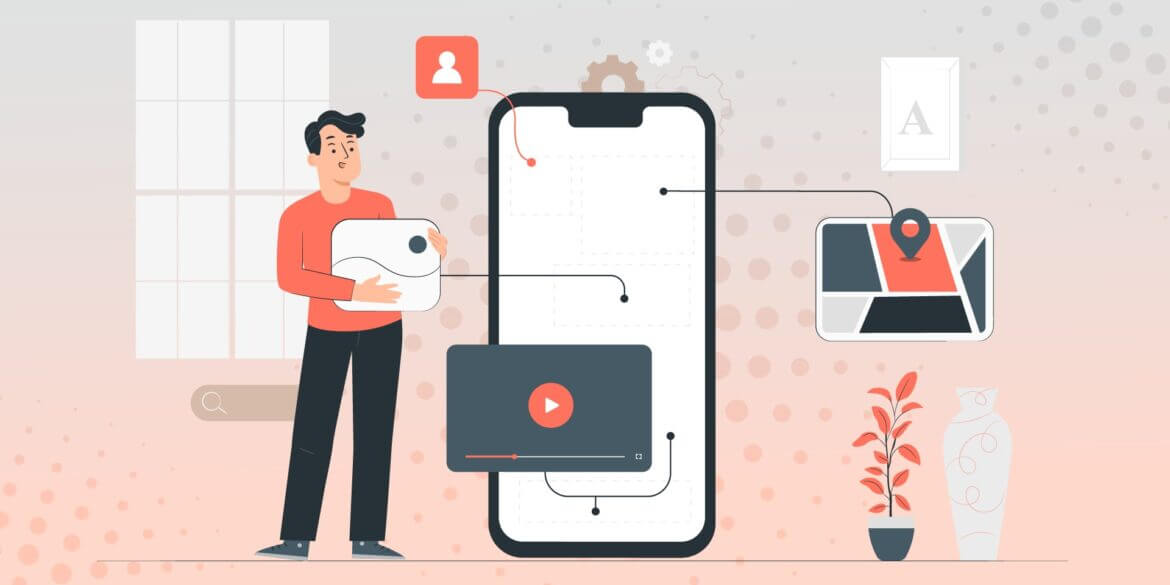Development of mobile apps: in-house or outsourced?
Mobile app development is typically either outsourced to a business that specializes in developing mobile apps or done internally by the organization that is sponsoring the app. Which is preferable for you will mostly rely on your own situation.
In-house app development may be a wise choice if:
Your company already has skilled mobile app developers on staff who can design your app with the right tech stack.
You will need to assemble a team in-house to create your app if you don’t already employ mobile app developers. That’s an important task, and it will typically only make sense if:
- Your business will be centered around the app.
- You can predict the workload with confidence so that it will long-term sustain a team of managers and engineers.
- The finances and cash flow will be there for you to pay them. That translates to hundreds of thousands of dollars, pounds, or euros.
Redefine Your IT Strategy with Our Consultancy
Customized Solutions for Optimal Performance
Discover IT ConsultingIf any of the following apply, outsourcing your app’s creation and upkeep to a specialized partner will likely be the best choice:
Any of the aforementioned arguments for why in-house development is a wise decision are open to question.
The app won’t be your company’s main source of income; it’ll be one of several.
You desire flexibility in your financial flow and cheap overhead.
Your app’s development and maintenance won’t require a consistent workflow to support a full crew of full-time employees. Or it’s unclear at this time if it will.
We’ve listed some of the most prevalent justifications for why developing mobile apps might be better done in-house or contracted out to a specialized partner, but each situation will vary.
Cutting-Edge Mobile App Development for Success
Mobile Solutions that Connect Your Business with Your Market
Explore Mobile App DevelopmentTech stack of choice
Your development team will likely choose the specifics of all the technologies and tools that will be employed in the creation of your mobile app (its tech stack). Prior to it, however, you must make certain broad-based technological judgments.
Native or hybrid?
There are two primary technological subcategories for mobile apps:
- Native apps
- Hybrid apps
Native apps are designed specifically for an OS, such as Android or iOS. Native iOS apps are created specifically for iPhones, which is for a specific hardware configuration. This implies that they have direct access to and control over the processor and other hardware components, such as the microphone and camera, of the mobile device.
The code for hybrid apps, which is typically 90% identical for both versions of iOS and Android, is meant to be interoperable with mobile devices that run both operating systems. The drawback of cross-platform interoperability is that hybrid mobile apps rely on an internet browser rather than the device’s processor.
Native apps outperform hybrid alternatives because they have direct access to the processor of the mobile device and are more closely integrated with the rest of its hardware. For some types of apps, the performance difference may be virtually invisible thanks to advancements in the hybrid app technology stack.
Additionally, native app development costs more money and takes longer if both iOS and Android consumers need to be considered. Both choices’ advantages and disadvantages must be strategically weighed as part of a larger picture. It’s not just a matter of:
“Since I don’t have the funds to create two native apps, I’ll create a hybrid app instead.”
Or
“I’ll create a native app because they run more smoothly than web apps.”
Pros and disadvantages of native apps
- Optimal functionality
- Able to access all of a mobile device’s features
- Increased costs for development and maintenance
- Users must download updates frequently to preserve performance
Pros and cons of hybrid apps
- Cheaper and quicker development
- If the program requires a minimal input and processing burden, performance variations may be scarcely perceptible
- Performance on older devices may be unsatisfactory
- Not appropriate for all apps (especially those involving heavier loads)
Your best course of action may be to create a native app if:
- The app should be tested first, and native versions should be developed subsequently if the investment is found to be financially sustainable
- You must meet a short deadline
- You have a limited budget
- A comparatively limited number of users will utilize your app (e.g. app for clients of a small business or for internal use in an organization)
- There is a time limit on using the app ( for an event or conference)
In reality, there are frequently conflicting factors to take into account when deciding whether to design native or hybrid apps. More information on the decision between developing native or hybrid mobile apps may be found in this blog post.
Cutting-Edge Custom Software Development for Your Success
Create Software That Meets Your Specific Requirements
Explore Custom SoftwarePreferred mobile app tech stacks for native and hybrid applications
Despite niche options that may be appropriate in some situations, the majority of mobile apps are created using a small number of coding languages, frameworks, and libraries based on those languages.
Except in extreme cases, we advise sticking with common tech stacks for mobile development. Choosing a “shiny new” option may sound like a smart move when it is offered, but it almost always turns out to be a mistake.
The most well-known open-source technologies benefit from sizable developer pools, so finding expertise should not be too difficult in the future. Additionally, they have vibrant development communities that continuously develop the technology, offer support when issues arise, and provide substantial documentation.
Stick with the tried and true if you are not a tech company with a compelling business case for experimenting with cutting-edge innovations.
Android Apps in Kotlin and Java
Kotlin took the role of Java as the preferred language for Android app development till 2019. The vast majority of Android apps now available are created in Java, which is actively supported by Google and a vibrant developer community.
The disadvantage of Java is that it is a challenging language, which is exacerbated when combined with The Android Software Development Kit (SDK). However, seasoned Java developers frequently claim that it offers more flexibility than Kotlin.
Kotlin was made a secondary official Java language in 2017 and was designated by Google as the language for Android app development in 2019. It is compatible with Java and runs on the Java Virtual Machine. Its advantage is that it makes Java simpler and is simpler to understand.
Swift/Objective-C for iOS Apps
In the context of creating iOS apps, the relationship between Objective-C and Swift is comparable to that between Java and Kotlin for Android. Objective-C was the standard option up until the 2014 release of Swift, which Apple explicitly designed to be the new coding language for iOS apps.
At the 2014 World Developers Conference, Apple unveiled Swift, a programming language made specifically for creating apps that run on Apple hardware. However, Apple continues to support Objective-C and hasn’t completely replaced it. Both languages have different ideal use cases and are frequently combined in modern iOS apps.
Swift has surpassed Objective-C as the most popular language for iOS apps over the past few years due to its speed and security. When compared to Objective-C, it swiftly made up for previous flaws, and it is continually getting better. Apple continues to maintain Objective-C, although big changes in the future are viewed as improbable.
For hybrid apps, choose from Flutter, React Native, or Ionic/Apache Cordova.
All three of the technologies—Flutter, React Native, and Ionic/Capacitor—are well-liked and frequently utilized for creating hybrid applications. As options for new apps, Flutter and React Native have recently begun to take the lead, with Cordova losing certain ground.
Consequently, even if we have an overall favorable impression of the Ionic framework/Capacitor combination, we would generally advise choosing either Flutter or React Native for the majority of new apps in 2022. Flutter and React Native are a wise strategic decision because the current trend indicates they will rule hybrid app development for the foreseeable future.
In conjunction with Cordova, which offers plugins to access the hardware of the device the native app is running on, Ionic is a framework or UI toolkit based on either Angular, Vue, or React.
Software development kit (SDK) for multi-platform development called Flutter was developed by Google, therefore it has a lot of support. It employs the computer language Dart 2.
React Native, like React, was created by Facebook. It’s a mobile-specific version of the popular React JavaScript library, making it relatively easy for React developers to pick up. App logic is programmed in JavaScript and TypeScript and uses native components in its display.
Choosing a business to develop mobile apps
The selection of that partner is the next important choice if you decide to contract out the development of your mobile app to a specialized partner. It’s critical to have a sound technique for choosing the development partner you will work with because making the right pick will have a significant impact on the app’s subsequent success.
Keep in mind that in order to build successful IT outsourcing connections, “soft” elements can be just as crucial as tech stack, experience, and cost.
Examine possible app development partners’ suitability for your project by taking into account:
Redefine Your Project with Our Development Teams
Fuel Your Projects with Tailored Software Development Expertise
Get Your Development TeamTech stack
Not every common technological stack that can be utilized for mobile apps is specialized by every app development business. Make a shortlist of companies who specialize in producing native apps if you intend to build one. Likewise, if a hybrid app was chosen as the strategic option.
Some businesses may have the resources to create both hybrid and native apps. Some people won’t. The partner you select to create a straightforward mobile application might not be the best option for a more challenging, intricate project. Also the opposite.
Recommendations and experience
Even the top app development firms were new to the industry once, so just because a business is ten years old doesn’t mean they’ll perform a terrific job. However, choosing a partner who can readily provide a mountain of case studies and references on demand carries less risk than choosing a new firm unless you are convinced by the personal backgrounds of individuals behind it or have a trustworthy suggestion.
A warning sign for potential partners is evasion when asked for references, or unconvincing ones that are provided.
Project Management
As important to the success of a mobile app development project as good coding is project and delivery management. In particular, if you won’t have a seasoned inside specialist supervising the project’s flow and communication with the development partner.
Ask a lot of inquiries regarding the communication practices of your possible partners and their methodology.
QA, updates and maintenance
Every stage of an app’s development, including manual testing, automated testing, unit tests, and code reviews, must be tested. Look into the experience and skills of potential development partners in QA and software testing.
Additionally, be sure to discuss the issue of continuous upkeep and support while laying the foundation for the creation of subsequent versions. Instead of changing horses, it will be more effective to build a long-term cooperation with the developer business to maintain and improve the original software. By defining the conditions for ongoing cooperation beyond the initial launch, confusion can be avoided.
Streamlining Your Path to Effective Product Discovery
Make Your Ideas a Reality in Four Weeks with Our Results-Driven TechBoost Program
See Product Discovery ServicesFollow us to read Part 3 of this great article next week and Contact us to learn more about what we do and how we can help your business and you.