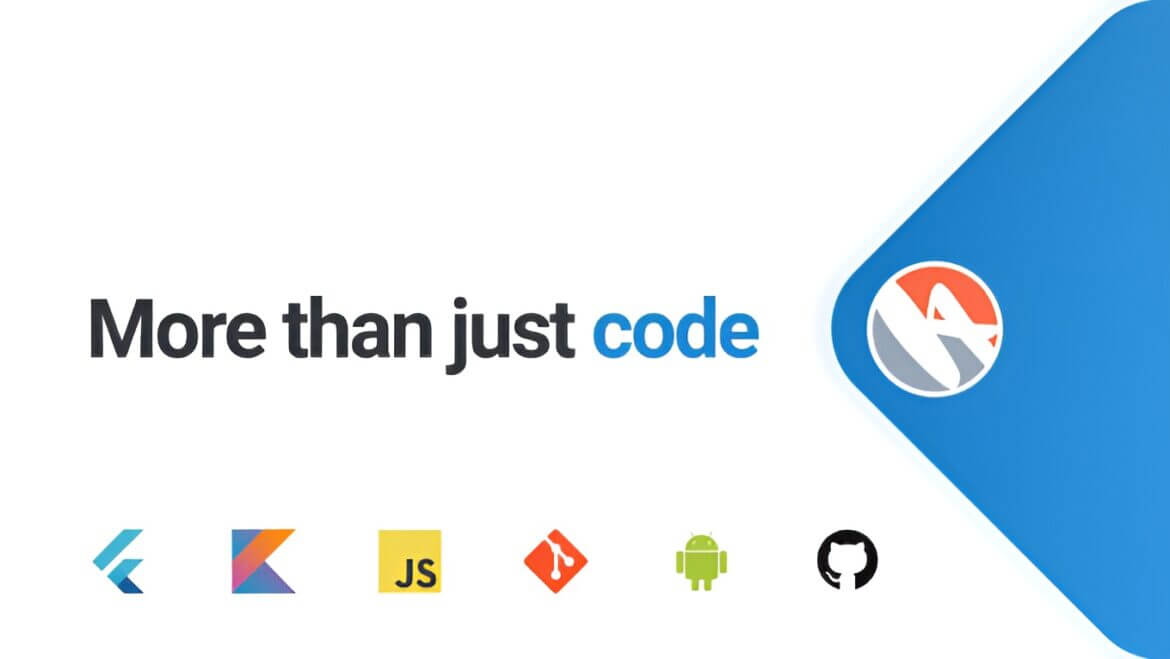At HyperSense, we write high-quality code to run our apps — but that’s just one step in a complex process to ensure your business receives the best possible end product. In this article, we’ll outline what goes on behind the scenes to build our cutting-edge apps.
Defining the Target
First, we consider the main goal of your app. Is it to match pairs of users, like in dating apps? Is it to monitor GPS signals, like in location-tracking apps? Once we understand what you want to accomplish, we brainstorm the necessary features and functionalities. We investigate peer apps, analyze the business environment, and consider the audience your app is targeting.
Crafting the Design
Design governs the user interface (UI) and user experience (UX) of your app. Design is much more than making an app “pretty” — it is a fundamental aspect of whether your app succeeds or fails. The degree of design work needed can vary based on the intent of the app. For example, R&D apps and enterprise/business apps typically place more emphasis on functionality than appearance, while consumer-facing apps are often more heavily designed, with animations and other effects. However, this separation is never entirely cut and dry. Design is always important.
There are two main steps in how HyperSense builds superior UI and UX:
Research
- Studying the design of existing apps to understand what users are familiar with.
- Investigating software capabilities to understand platform limitations. How does the platform (e.g. Android/iOS) impact the design?
- Analyzing hardware limits like screen size and memory usage.
Wireframing & Mockups
- Creating initial wireframes (bare schematic diagrams).
- Arranging wireframes to outline the flow of screens involved in a user journey.
- Fleshing out the design with mockups incorporating elements like color schemes, animations, buttons, etc.
Design is a highly iterative process. HyperSense often creates two or more complete sets of varying designs for any given app project, constantly improving the design to deliver the best possible final product.
Boost Engagement Through Tailored UX/UI Design
Designing Impactful Digital Experiences That Foster Connection and Increase Sales
Discover UI/UX DesignComponents
Components are the technical elements underlying the design that actually deliver the data required for your users to accomplish their goal. Some components may be built specifically for your app, and some may be third-party components that are simply used by your app. If the integration of a third-party component is necessary, HyperSense consider the following factors:
- Cost
- Functionality (how much added value the third-party component can provide)
- Integration (how much work needed to integrate the component with the app)
- Maintenance (how much effort is needed to keep the component functioning)
Building an MVP
Streamlining Your Path to Effective Product Discovery
Make Your Ideas a Reality in Four Weeks with Our Results-Driven TechBoost Program
See Product Discovery ServicesThe next important step is to build an MVP (minimum viable product). As the name suggests, this is essentially an unpolished prototype built to test and demonstrate the main features of an application. It may lack some of the functionality of the finished product, and might have weaker security, lack payments integration and/or account creation, and so on.
Development
In this step, the actual code of the app is written. This key process relies on the previous steps outlined above. The code must follow the wireframe and UX crafted during the design process, integrate components successfully, and incorporate learnings from the MVP. If all these previous steps have been carried out properly, writing the code should be relatively straightforward.
Release
After the code has been written, the app is ready for release. During release, HyperSense ensures that all third-party components are live and functioning properly, conducts extensive testing, and then launches the app.
Monitoring & Updates
Our work isn’t done after the app is released. HyperSense continually monitors key metrics like response time, crashes, and audience impact. We also issue periodic updates of the app to fix bugs, add new features, or respond to user feedback.
Contact Us
If you’re interested in having HyperSense build an app for your business, use the button below to reach out. We’re looking forward to hearing from you.